- MD Online IEP System Users' Guide v13
- Orientation
- Getting Started
- Locating a Student's Case
- Student Compass: Aggregate Level
- Student Compass: Student Level
- Meetings
- IEP Development
- Identifying Information
- Eligibility
- Participation
- Present Levels
- Special Considerations
- Goals
- Services
- LRE and Placement Summary
- Utilities
- Student Compass Wizards
- Transferring and Exiting Students
- Forms and Logs
- Reports
- Additional Case Level Functions
- County Level/Data Manager Functions
- Managing User Accounts
- Editing Demographic Information
- Technical Support & Troubleshooting
Completing a Related Services Log Note
The purpose of the Related Services Log is to allow related service providers the opportunity to document the date, start time, end time, type of session/absence code, description of service provided, related goal, progress code, and service location of their service sessions.
All Service Providers must completed the Provider Overview prior to adding a Related Service Log. Click the Provider Overview button and fill in all the fields. Speech/OT/PT Assistants need to select their supervisor from the dropdown list of available people for electronic supervisor approval of Related Service Logs. To add a Related Service Log click the Add New Entry button to display the Add Related Service Log Entry page. To edit an existing Related Service Log note, click the Edit button on the line of the note that is to be edited. To delete a Related Service Log note, click the Delete button on the line of the note that is to be deleted.
To view Service Logs created by other Service Providers, select a name from the Provider drop down list. All Service logs created by that Service Provider will be displayed. The details of the Service Log are available in a read-only format.
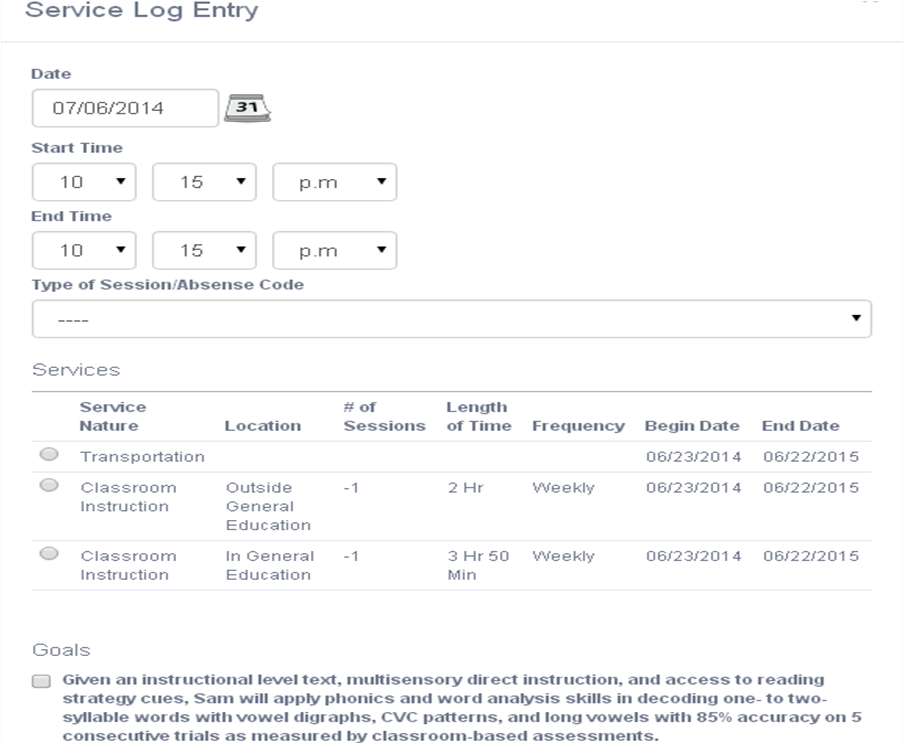
Completing Access Log and Parent Contact Log
The purpose of the Access Log is to allow users the opportunity to document the date, time, name, title, agency and purpose of access to a student’s record.
To add an Access Log note, click the Add New Entry button to display the Add Access Log Entry page. To edit an existing Access Log note, click the Edit button on the line of the note that is to be edited. To delete an Access Log note, click the Delete button on the line of the note that is to be deleted.

The Access Log also displays a record of previous log entries.
Parent Contact Log
The purpose of the Parent Contact Log is to allow users the opportunity to document the date, time, name of person making contact, name of person being contacted, notification, method, and purpose/response of the parental contact. The Parent Contact Log enables users to create a log that tracks the communication between parents and school personnel.
To add a Parent Contact Log note, click the Add a Parent Contact button to display the Add Parent Contact Log Entry page. To edit an existing add a Parent Contact Log note, click the Edit button on the line of the note that is to be edited. To delete add a Parent Contact Log note, click the Delete button on the line of the note that is to be deleted.

The Parent Contact Log also displays a record of previous log entries.
Note #1: The Parent Contact Log can be used to document attempts to notify parent of IEP Team Meetings.
Note #2: Logs are located at the bottom of the Forms page or the Profile page.


