- MD Online IEP System Users' Guide v13
- Orientation
- Getting Started
- Locating a Student's Case
- Student Compass: Aggregate Level
- Student Compass: Student Level
- Meetings
- IEP Development
- Identifying Information
- Eligibility
- Participation
- Present Levels
- Special Considerations
- Goals
- Services
- LRE and Placement Summary
- Utilities
- Student Compass Wizards
- Transferring and Exiting Students
- Forms and Logs
- Reports
- Additional Case Level Functions
- County Level/Data Manager Functions
- Managing User Accounts
- Editing Demographic Information
- Technical Support & Troubleshooting
Initial Eligibility Ages 3-21
To be used when initial eligibility process begins after child’s third birthday. For children transitioning from Infant and Toddlers (Part C) to Preschool (Part B), see Initial Eligibility Prior to Age 3 with IEP.
a. Complete the form. In the Disability section, select the Primary Disability from the drop-down list. If Specific Learning Disability is selected, choose the appropriate option(s). If Other is selected, please specify.

b. At the bottom of the Dates section, choose “No” to “Is this student transitioning from Infants and Toddlers (Part C) to Preschool (Part B) and receiving services through an IEP?”
c. The following date fields should be filled in.
Date of parent consent for initial evaluation
Date of initial evaluation
Date of initial IEP development
Date of parent consent for initial of services
Date of initial IEP is in effect
d. The following date fields should not be filled in.
Date of Parent Consent-Continue Early Intervention Services through an IFSP at age 3
Date local school system was notified of parent decision to request services through an IEP
Date extended IFSP services ended
e. Reason for delay required if (“Date of initial evaluation” is more than 60 days after “Date of parent consent for initial evaluation”. Select the appropriate radio button. If Other is selected, please specify reason for delay in textbox.
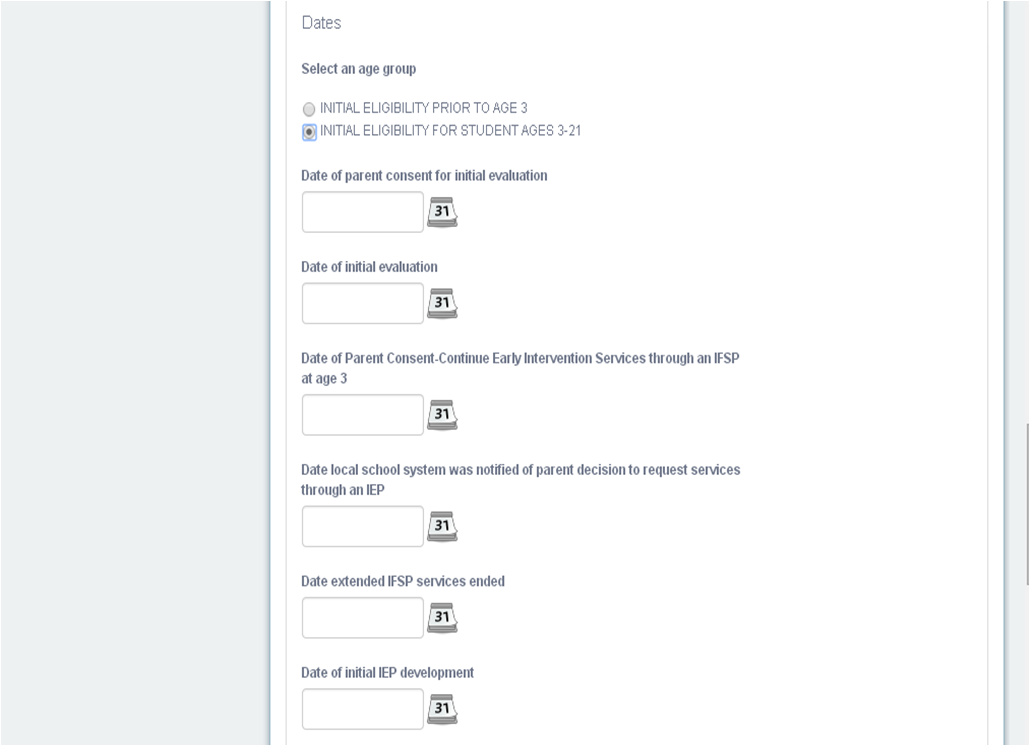
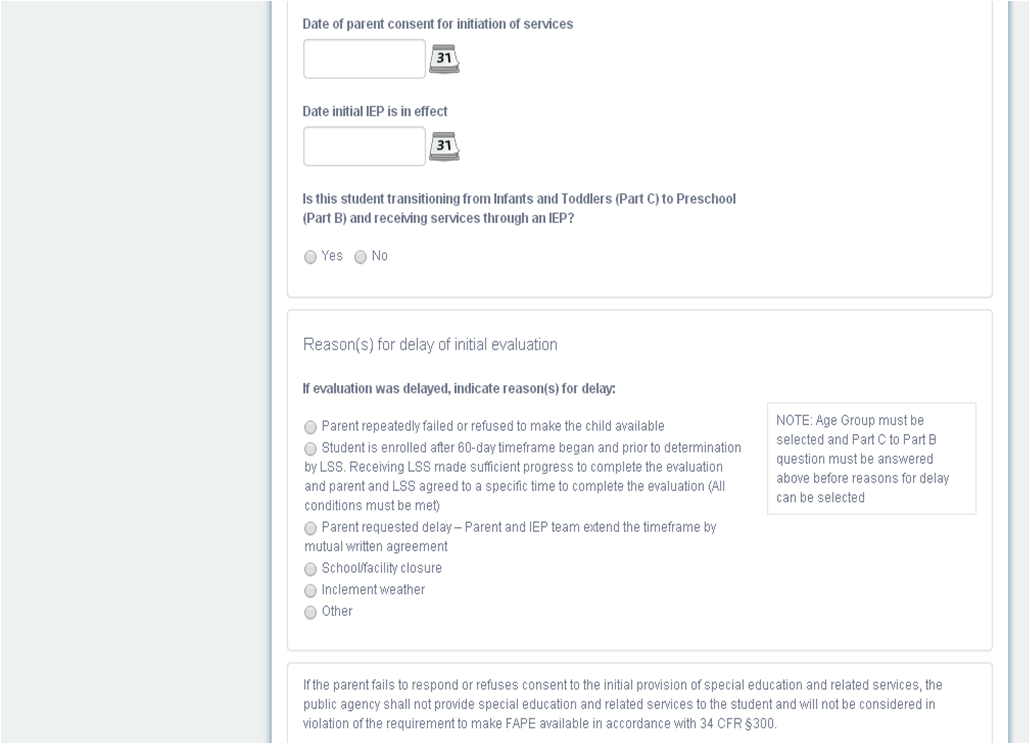
Note: The Date of Initial Evaluation will populate on the Close Record screen as Most Recent Evaluation Date.

