Troubleshooting and Technical Support
If you are experiencing technical difficulties with the behavior of the Online Referral System, consider doing the following:
• Do you have the most recent version of the browser? Check the version of your browser and update it if it is not the most recent. The Online Referral system works with Internet Explorer 10.0 or higher., Chrome, and Firefox. Chrome is highly recommended. The system works with Safari on IOS systems but does NOT work with Safari as a browser to laptops or desktops.
• Disable pop up blockers.
• Clear the browser history and cache.
• Only have 1 browser session active for the Online Reflection tool.
• Close out of all programs and restart your computer. Repeat the steps you were attempting to do.
• Note other programs that were open at the time the problem occurred.
• Try to repeat your steps on another computer or with a different internet browser. Does it work on that computer? Does it work in Firefox, Safari, or Google Chrome - versus Internet Explorer?
• Think about the computer specifications of the computer you are using. In other words, does the computer have a current operating system?
You may also submit a ticket throught the Support system in the Online Referral, located at the bottom of each active screen in the system, including the login screen.
1. Click on Support.
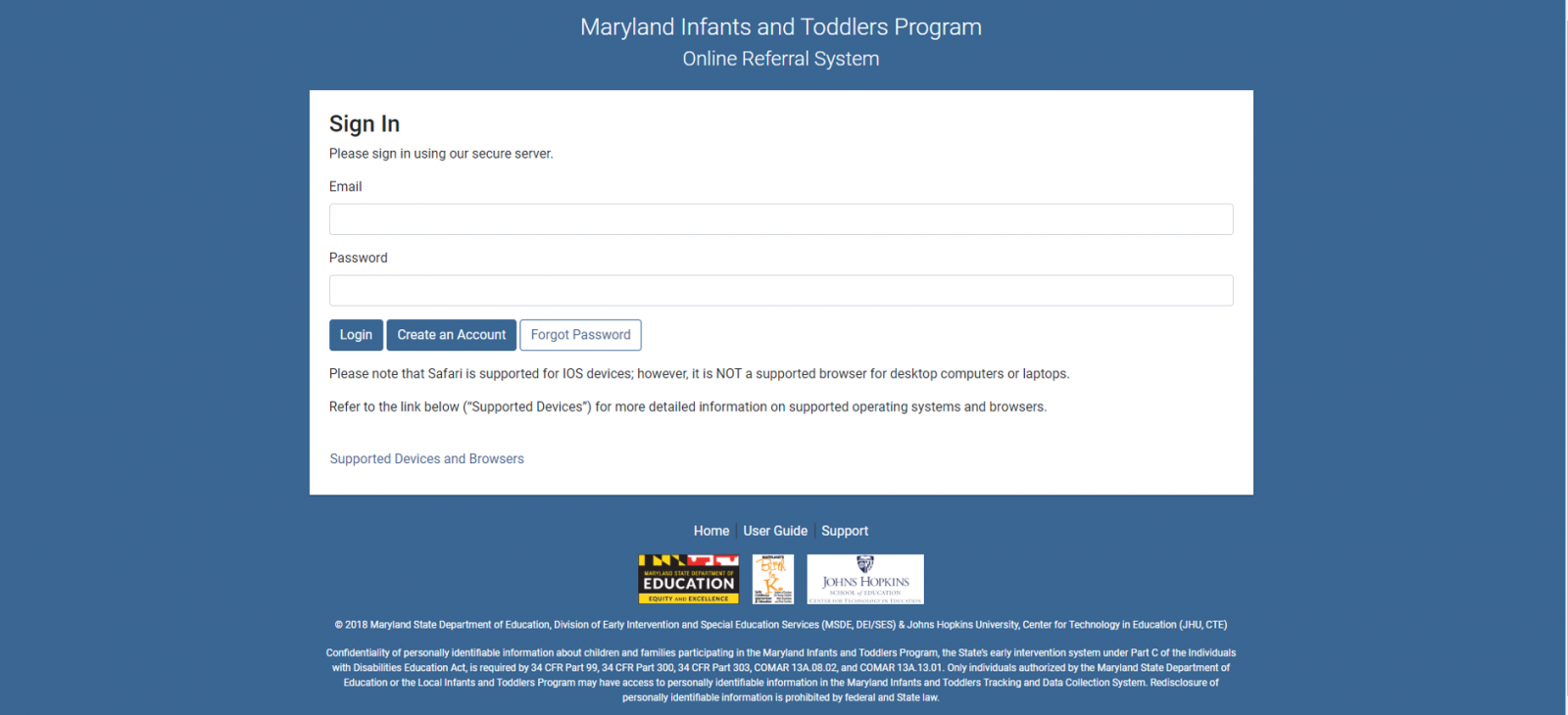
2. Complete the information on the MDITP ticket: name, email, description of the issue you are experiencing, and whether you want to also send a copy to yourself (checkbox).
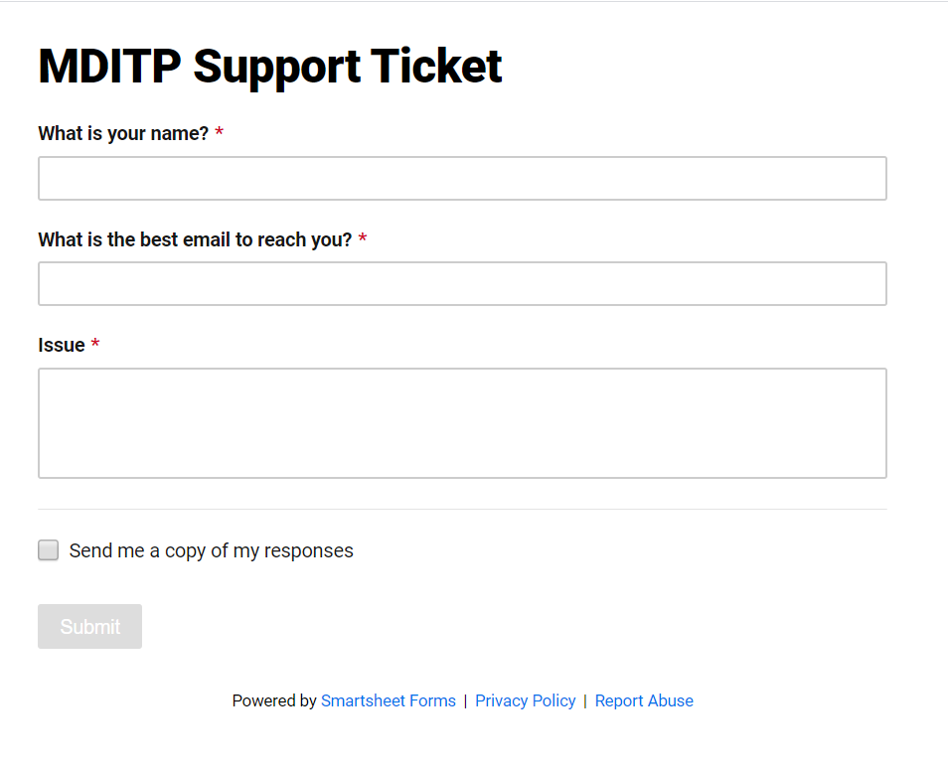
3. Click Submit when finished. Someone from support will contact you by email shortly.

