Create an Account
1. Go to https://online.mditp.org/login.
2. Click Create an Account button.
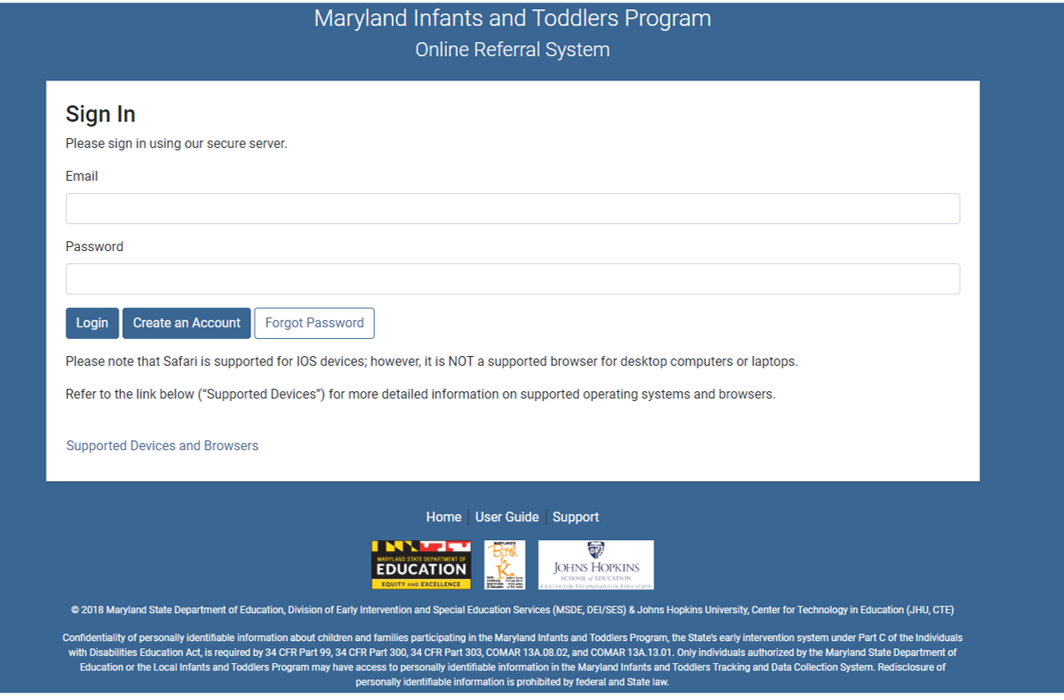
3. Complete the form. Click the Create an Account button.
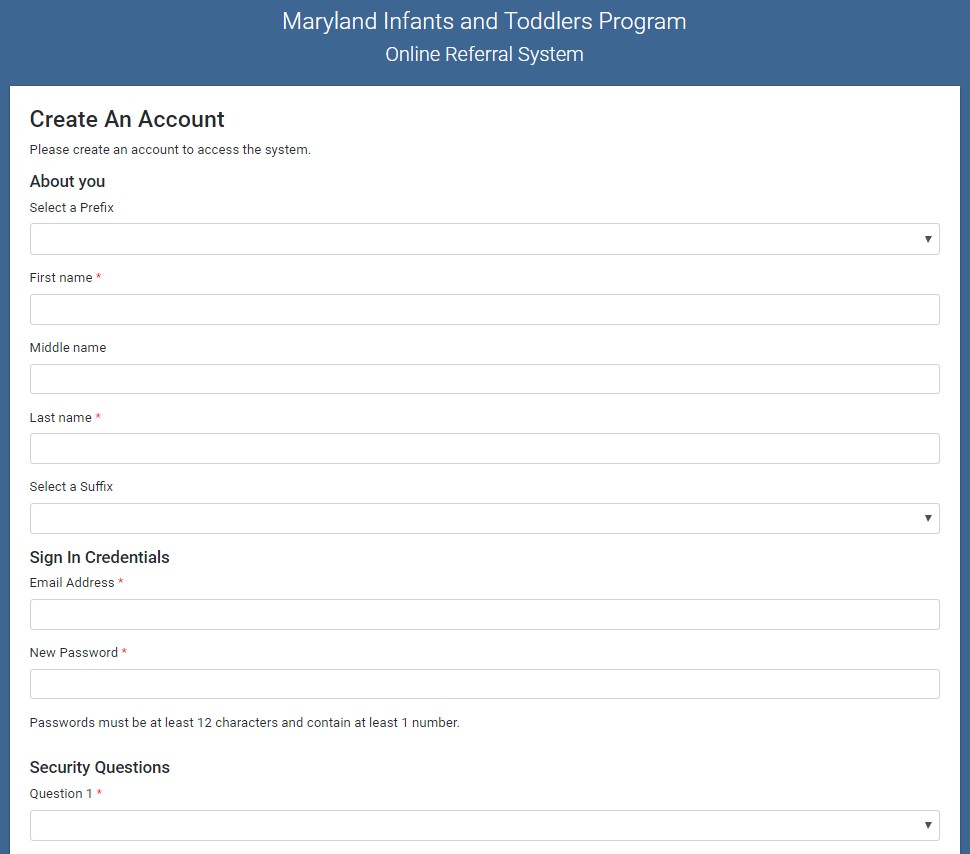
4. Check your e-mail account to verify your new Online Referral System account. Click the link in the e-mail or Copy/Paste the link in Browser.
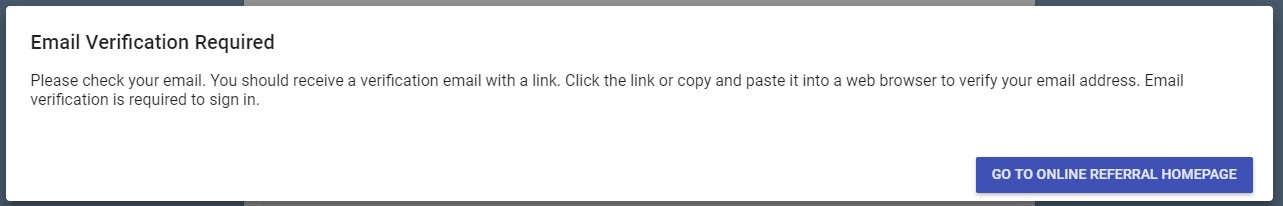
5. After you verify your account, notice that your account is now active on the Online Referral Login screen.
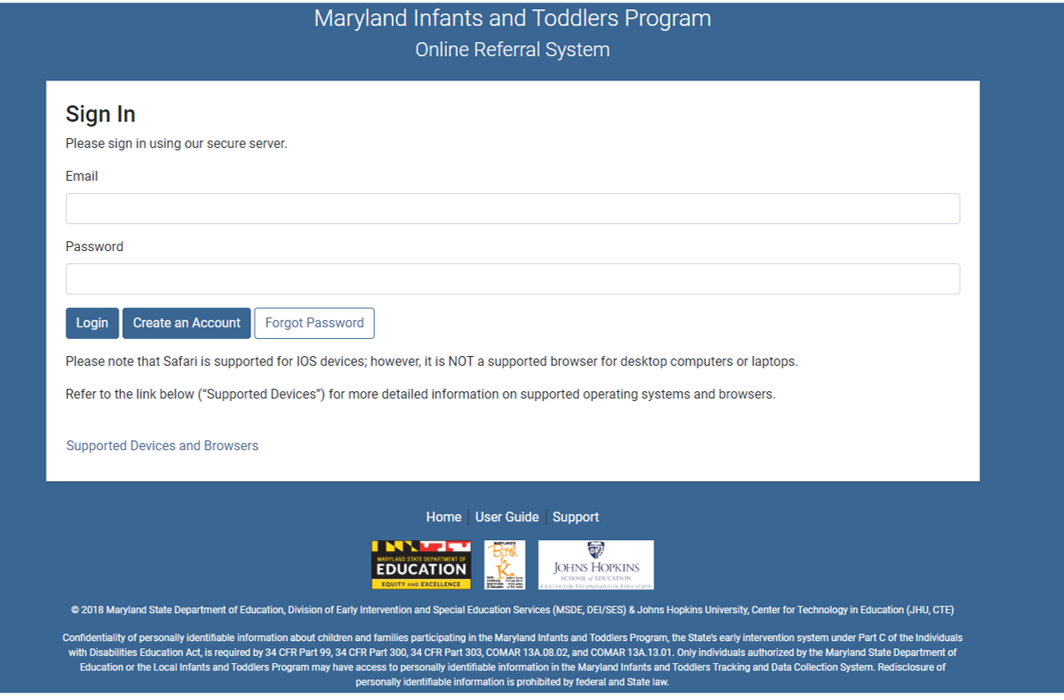
6. Enter your email address and password. Click the Login button.
7. Dashboard will appear.


