Edit Details
1. Click the Children tab on right-side menu and click the child's name you want to edit; OR, Enter the first or last name or date of birth for the child you want to edit, then click on the child's name when it appears to the right.
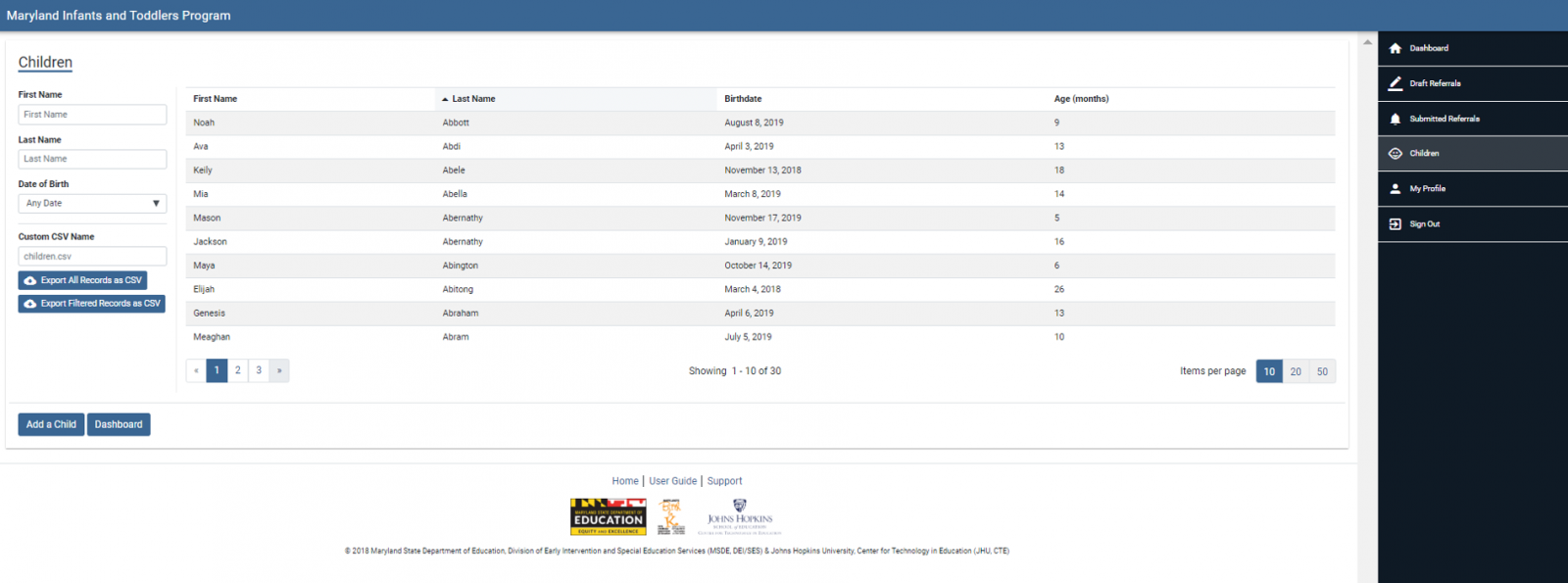
2. Click the Edit Details button on the Child Details screen.
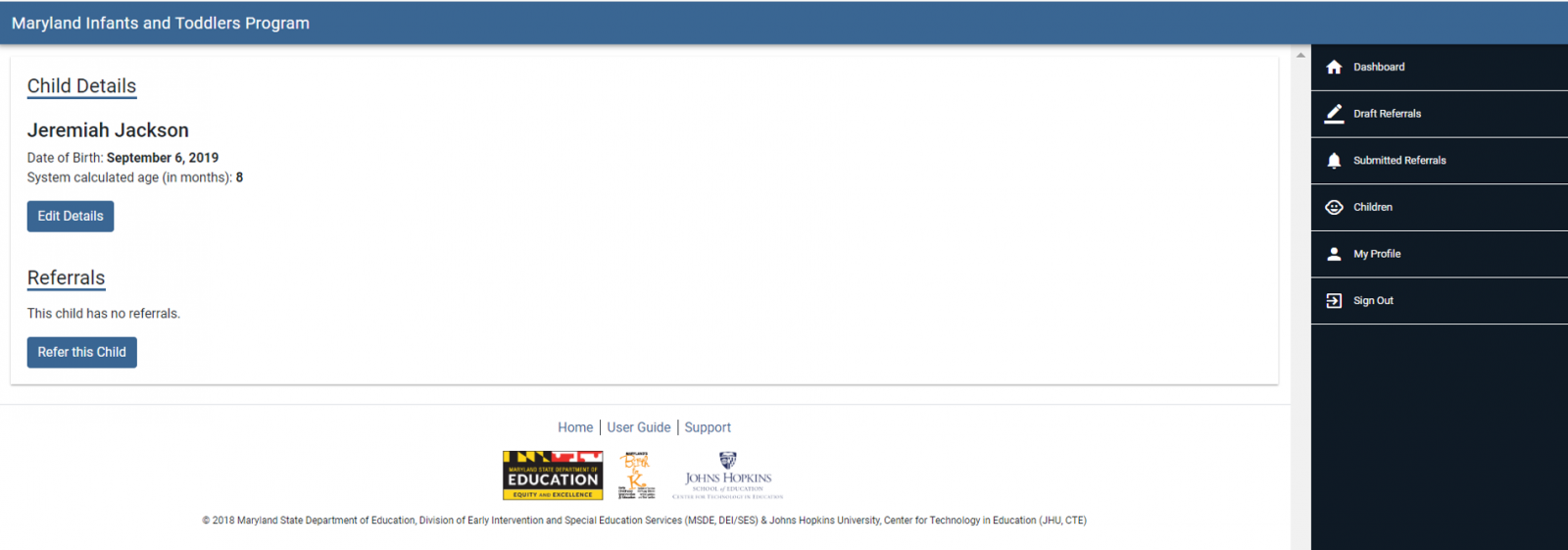
3. Review/Modify the child's birthday and the state of residence. Click the Save and Continue button.
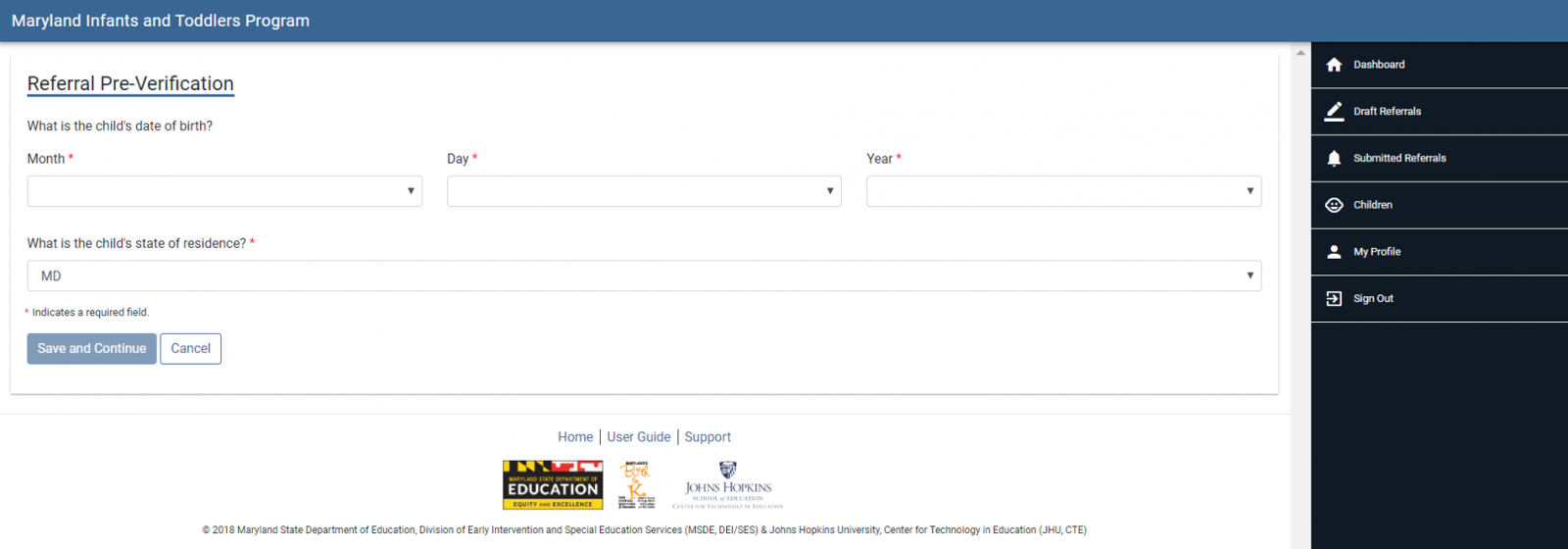
4. Review/Modify the child's name. Click the Save and Continue button.

5. The Child Details screen will appear.
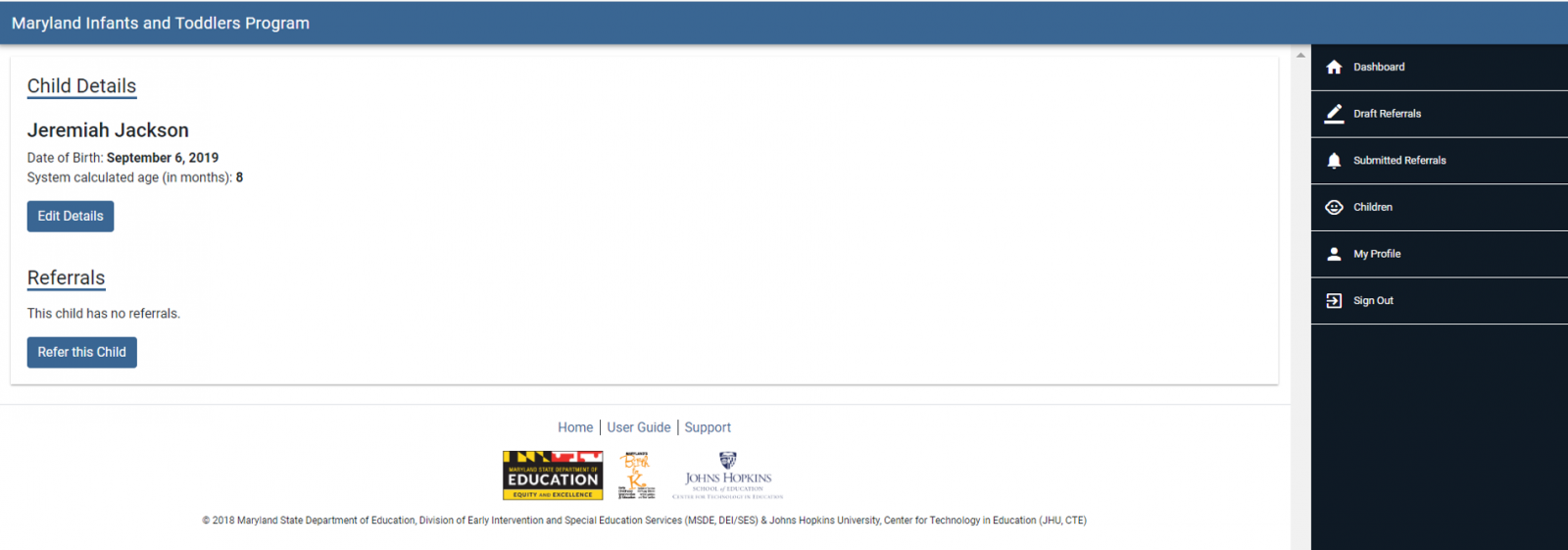
6. Click Refer this Child button.


