- MD Online IEP System User Guide
- Orientation
- Getting Started
- Locating a Student's Case
- Student Compass: Caseload Level
- Student Compass: Student Level
- Meetings
- IEP Development
- Identifying Information
- Eligibility
- Participation
- Present Levels
- Special Considerations
- Goals
- Services
- LRE and Placement Summary
- Additional IEP Functions
- Transferring and Exiting Students
- Forms and Logs
- Reports
- Additional Case Level Functions
- County Level/Data Manager Functions
- Managing User Accounts
- Editing Demographic Information
- Technical Support & Troubleshooting
Locating a Student's Case
Locating a student's case is the first step in working on an IEP, completing any of the forms in MD Online IEP or scheduling an IEP team meeting. Searching for a student's case can be accomplished two ways: in the Student Compass module, Student Section, Student Matrix: Cases tab or in the Search tab.
Also, entering the student’s name in the Search bar at the top of the screen and clicking the Lookup Student button will search for a student. By using the Search field at the top of the page and clicking the Lookup Student button, the Student Matrix Search tab is displayed. This is a shortcut to get to this page. Below is the search protocols while in the Student Compass Module.
Using Cases Tab to locate a Student’s Case
The Cases tab is located in the Student Compass Module, Student Matrix section, and can be accessed from the first screen present after logging into the MD Online IEP system. If the user's caseload is small enough (ex. Teacher account with assigned caseload), the Notification tab will automatically be available when logging into the system. Or, if the first screen when logging into the system is the Search button, the Cases tab is accessible as the tab to the left. Depending on the user's level of access a varying number of students will be displayed. For a teacher, this will be a list of students assigned to his/her caseload. For a school based administrator, this will be a list of every student in his/her school. Select a student's name to access the student's case.
.png)
Tip: If the list of students is greater than 50, the user enter the MD Online IEP system on the Search tab. Choose Cases tab to see the list of accessible students available to the user. If the list is extensive, use of Search tab would be the only way to locate a student case.
Using Search to Locate a Student’s Case
Searching for a specific student can be done by utilizing the Search tab in Student Compass module, Student Matrix section. Demographic data can be entered into the fields provided before selecting the Search button to produce a list of possible matches or the student of choice. The results are limited by the amount of detailed information provided in the demographic fields in relation to the user's access permissions and student records in the system.
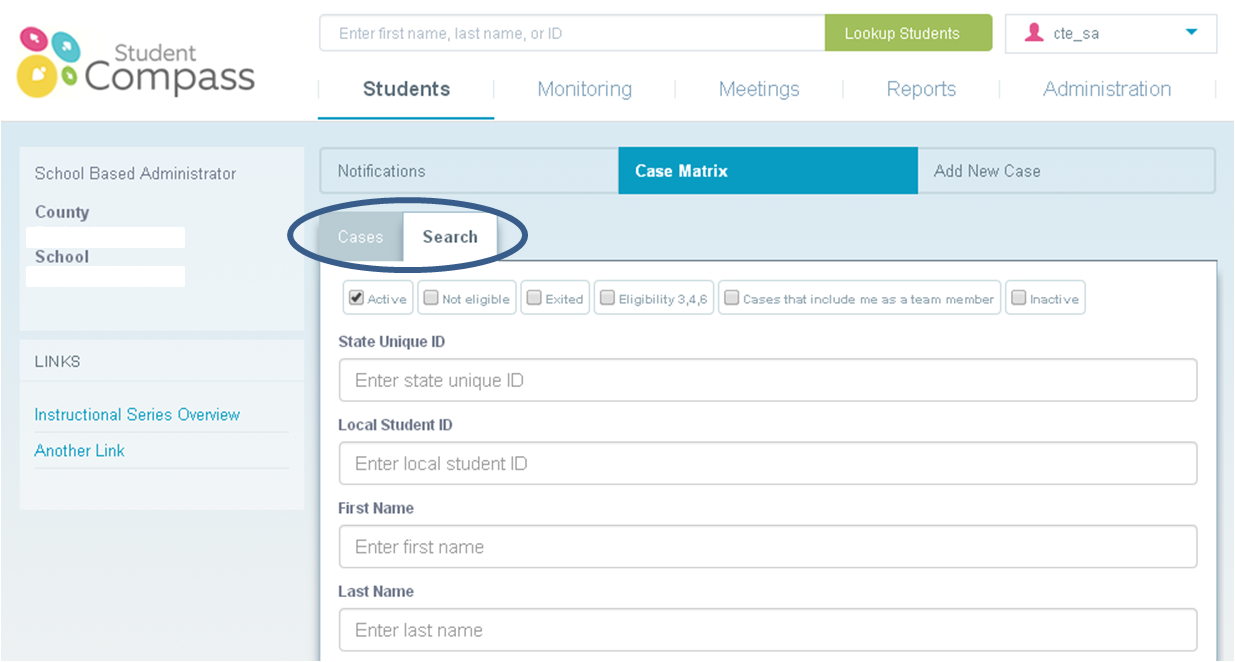
Student Information System Database
Students new to the MD Online IEP system must be added at the case level before an IEP can be developed. Most of the local school systems using the MD Online IEP system provide a nightly upload of their student demographic data, also known as the sis_db. Students who need to be added but are not included in a nightly file upload, must be added manually through Create Child. For further information regarding Create Child, go to Additional Case Level Functions.

