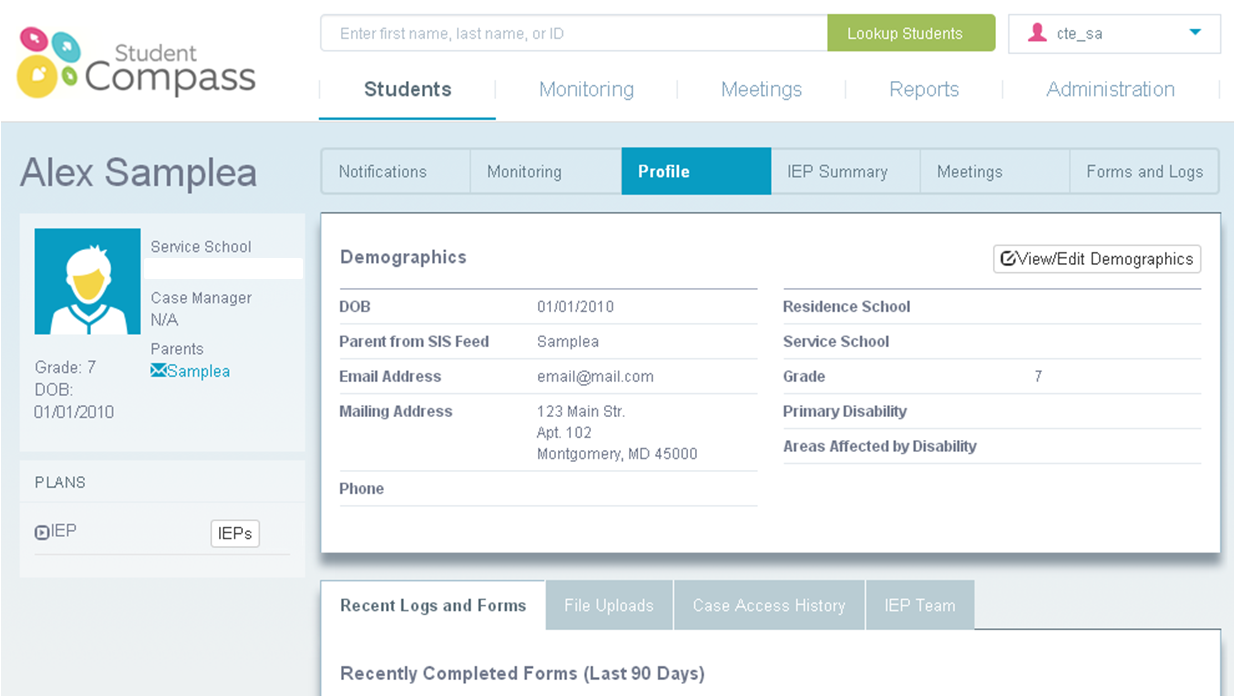- MD Online IEP System User Guide
- Orientation
- Getting Started
- Locating a Student's Case
- Student Compass: Caseload Level
- Student Compass: Student Level
- Meetings
- IEP Development
- Identifying Information
- Eligibility
- Participation
- Present Levels
- Special Considerations
- Goals
- Services
- LRE and Placement Summary
- Additional IEP Functions
- Transferring and Exiting Students
- Forms and Logs
- Reports
- Additional Case Level Functions
- County Level/Data Manager Functions
- Managing User Accounts
- Editing Demographic Information
- Technical Support & Troubleshooting
Student Compass: Student Level
There are several ways to get to the student level of Student Compass. The user can select a student from the Notification section, and the Notification page for this student will be displayed. If a student is selected from the Meetings Section, then the IEP Team Meeting detail page will be displayed. If a student is selected from the Monitoring section, then the Monitoring page for the student will be displayed. In addition, once a student’s case has been located though the Cases tab, the Notification page will be displayed. The user is now transacting at the individual student level of Student Compass.
At the Student level, buttons to access information include Notifications which displays notifications for the student; Monitoring which displays progress against the IEP goals and allows the user to update progress on IEP goals; IEP Summary which displays key elements of the student’s IEP and access to the IEP Module; Meetings which displays all scheduled, prior meetings, and allows the user to schedule meetings, and Forms which displays all forms that have been completed for the student or links to complete a new one.
The left panel will display links to access the IEP, key information from IFSP and ECAS for the student, if it exists. Click the arrow next to the system name to display the information.