- MD Online IEP System User Guide
- Orientation
- Getting Started
- Locating a Student's Case
- Student Compass: Caseload Level
- Student Compass: Student Level
- Meetings
- IEP Development
- Identifying Information
- Eligibility
- Participation
- Present Levels
- Special Considerations
- Goals
- Services
- LRE and Placement Summary
- Additional IEP Functions
- Transferring and Exiting Students
- Forms and Logs
- Reports
- Additional Case Level Functions
- County Level/Data Manager Functions
- Managing User Accounts
- Editing Demographic Information
- Technical Support & Troubleshooting
Meetings Overview
This section allows the user to Schedule a Meeting, access Scheduled Meetings, and View Past Meeting Information. This section also allows for meeting notes and e-mail communications with IEP team members.
Caseload Level: Clicking the Meetings section at the top of Student Compass will display meetings at the caseload level. At the caseload level, all meetings for the entire case load will be displayed. Using the filter “only display cases that include me as a team member” will assist School Based Administrators in seeing only their cases. Date ranges can be selected to view meetings across the case load for a specific time period. Clicking on the calendar icon will provide summary information about the meeting. In addition, the meeting can be edited and notifications can be sent by clicking the appropriate button for that meeting.
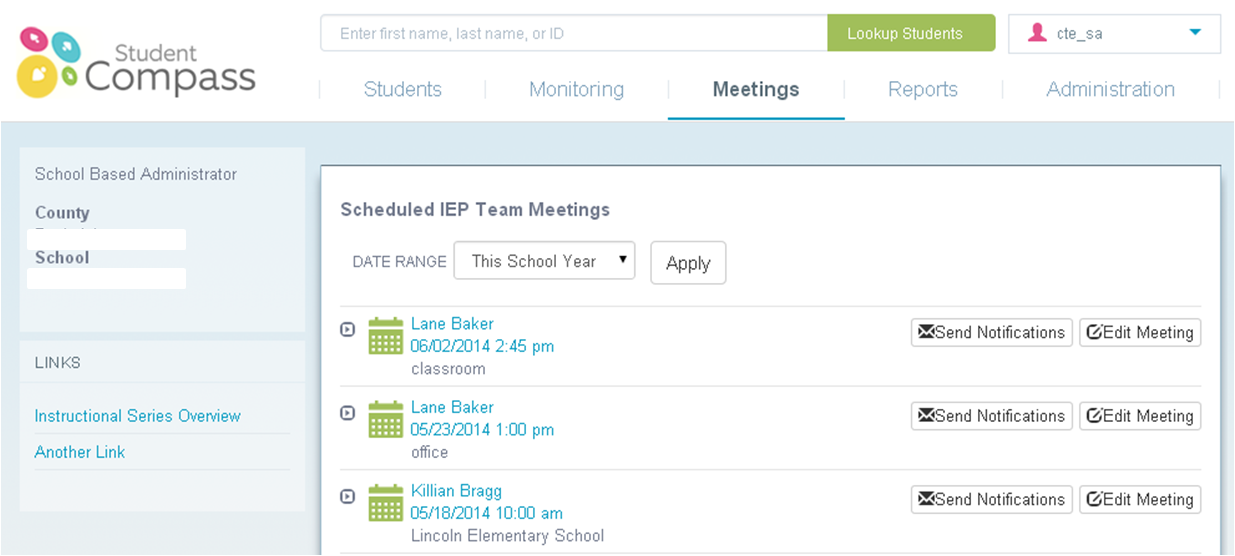
Clicking a student’s name will take the user to the student level of Meetings and to the meeting details for the specific scheduled meeting. From the IEP Team Meeting page, the meeting can be edited and notifications can be sent by clicking the appropriate button. To view all meetings for the student click the Meetings button.
Student Level: Clicking the Meeting button will display all meetings specific to the student. Date ranges can be selected to view meetings for a specific time period. Clicking on the calendar icon will provide summary information about the meeting. In addition, the meeting can be edited and notifications can be sent by clicking the appropriate button for that meeting. A meeting can be scheduled by clicking the Schedule an IEP Meeting button.
.png)

