Parent/Guardian and Family Information
Complete the Parent/Guardian and Family Information screens.
1. Click the Add Parent/Guardian button.
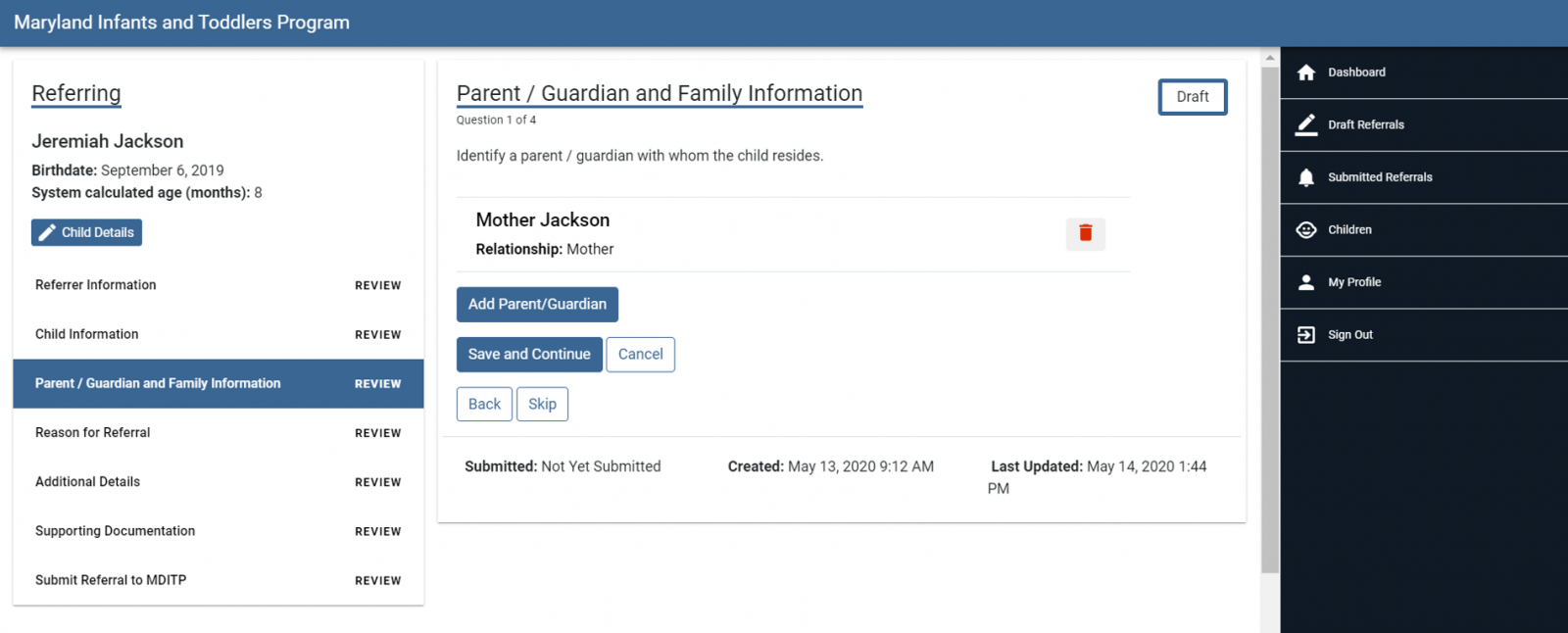
2. Type the parent/guardian/family information. Click the Save and Continue button.
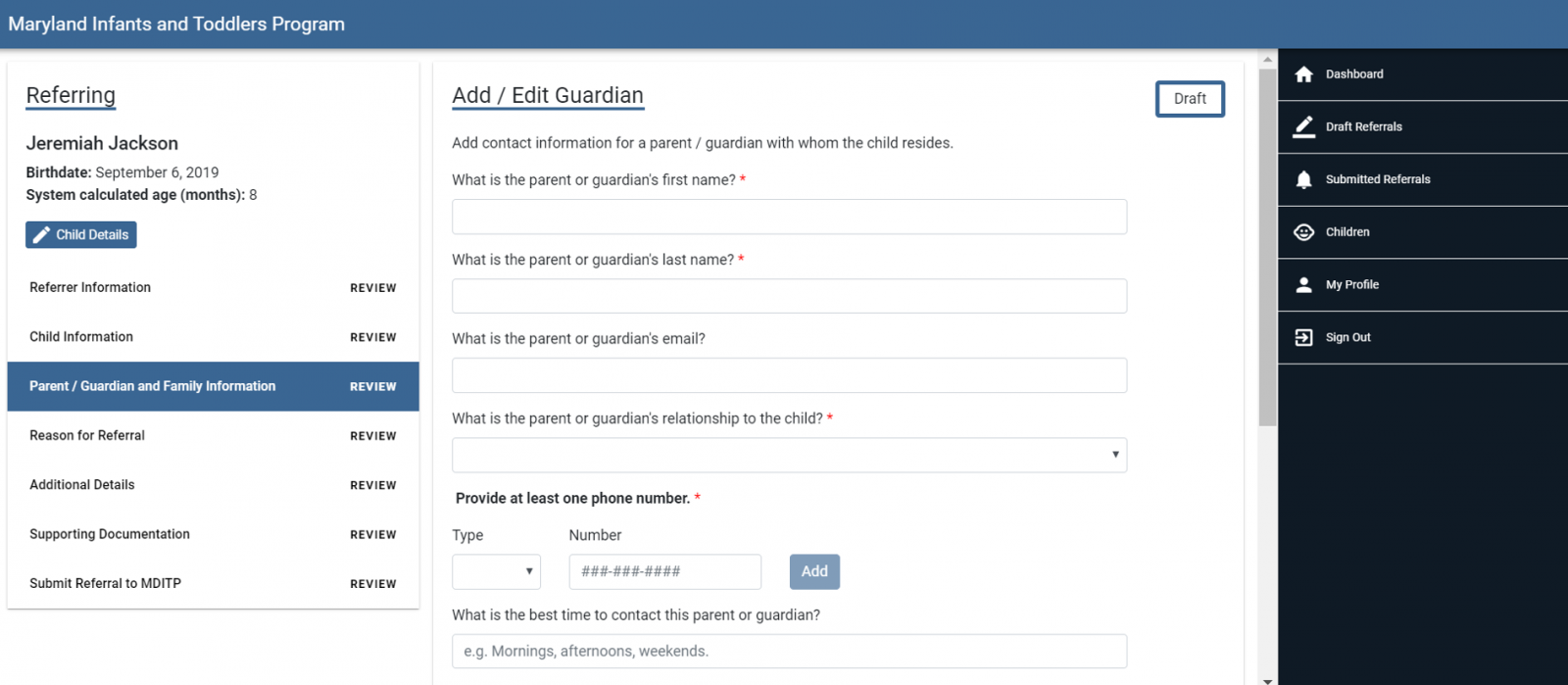
3. Select the parent/guardian/family's primary language from the drop-down. Click the Save and Continue button.
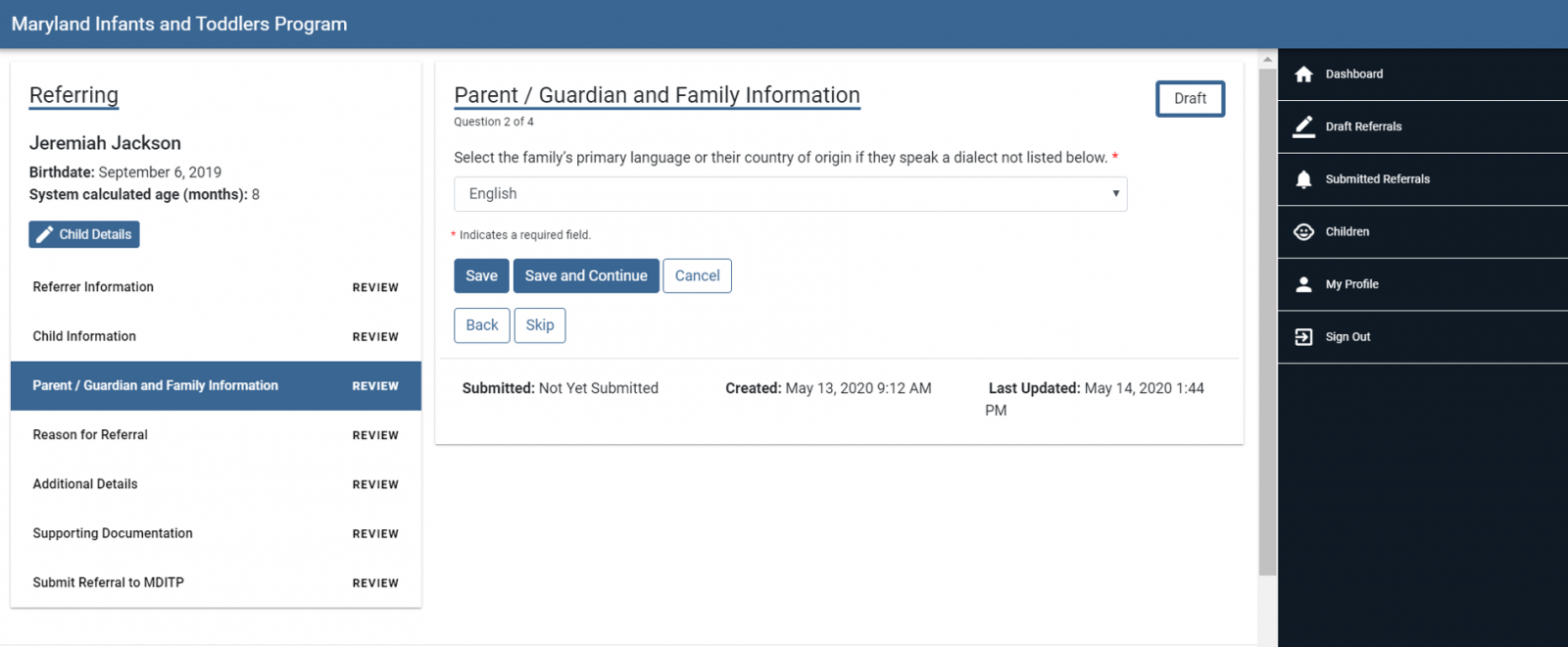
4. Choose yes or no if the parent needs an interpreter. Click the Save and Continue button.
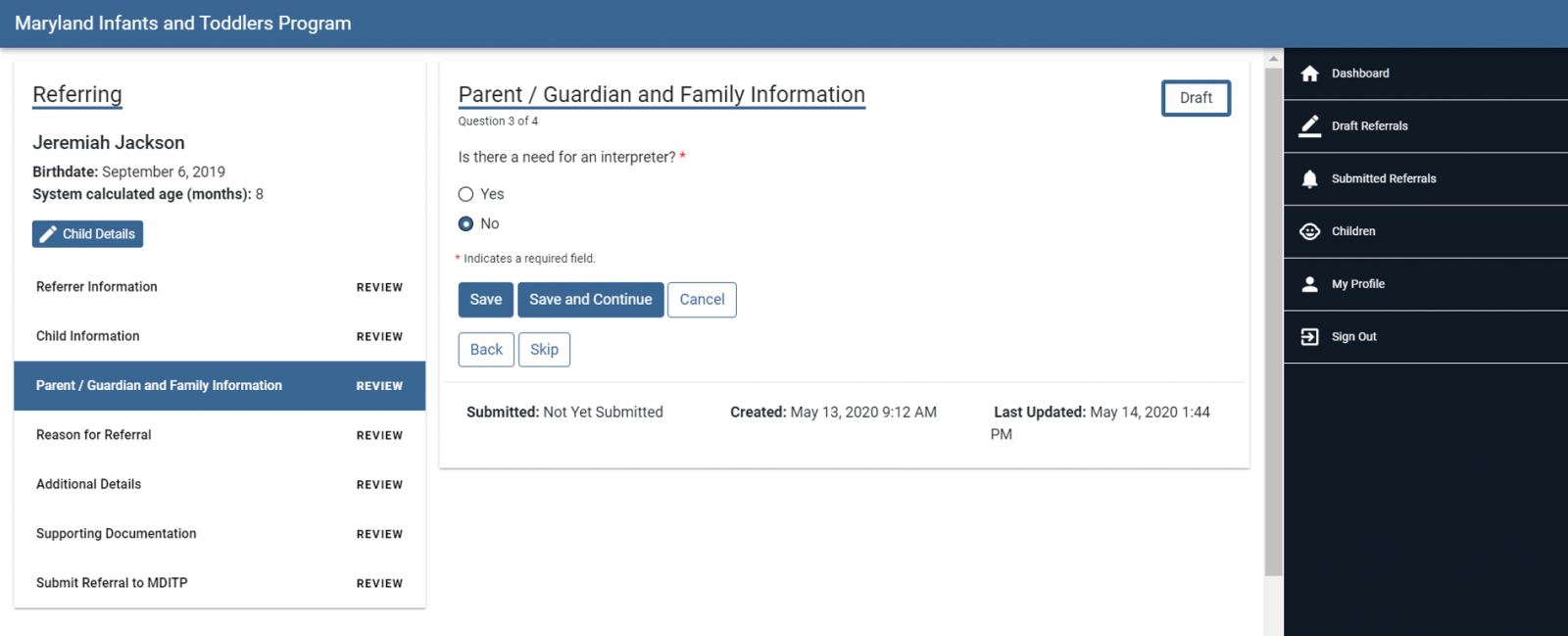
5. Select yes or no to indicate if the child is currently in Foster or Kinship Care. Click the Save and Continue button.
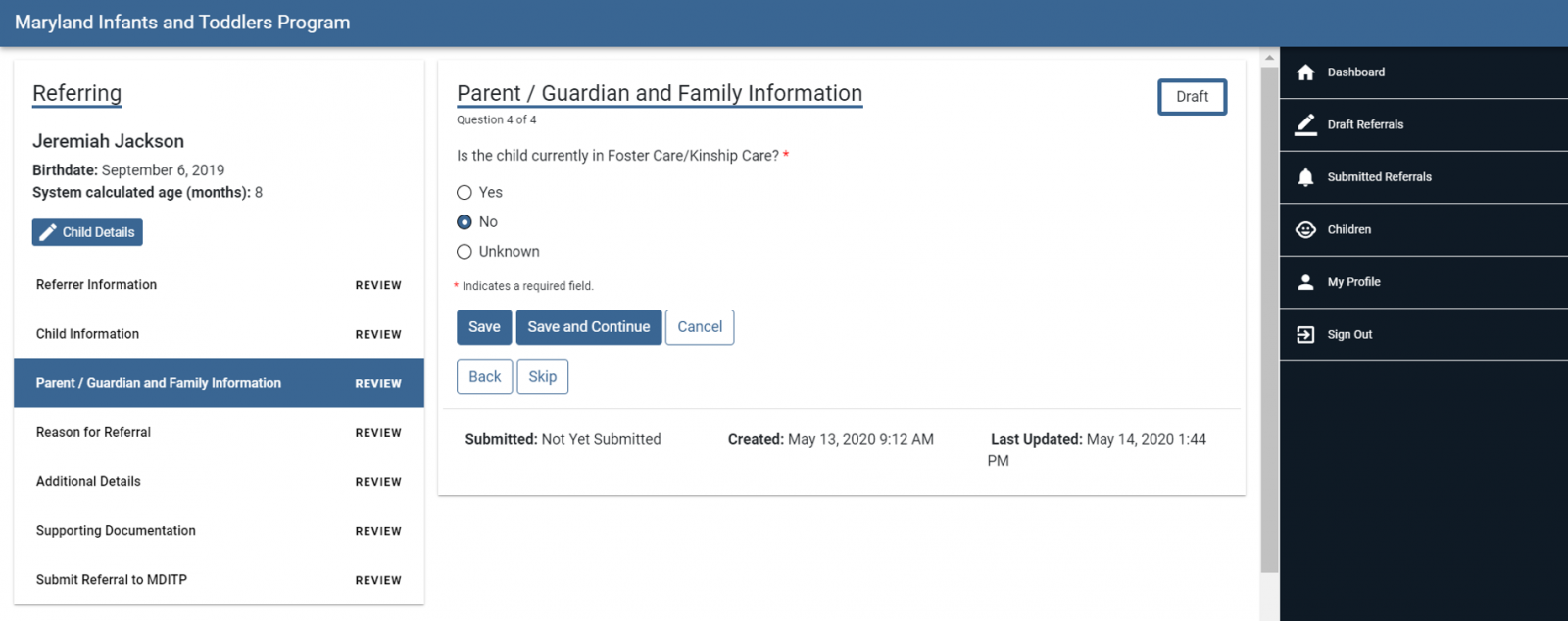
6. The parent's information will be indicated on the Parent/Guardian and Family Information screen. To add another parent or family member, click the Add Parent/Guardian button. When completed, click the Save and Continue button to go to the next step for Reason for Referral.
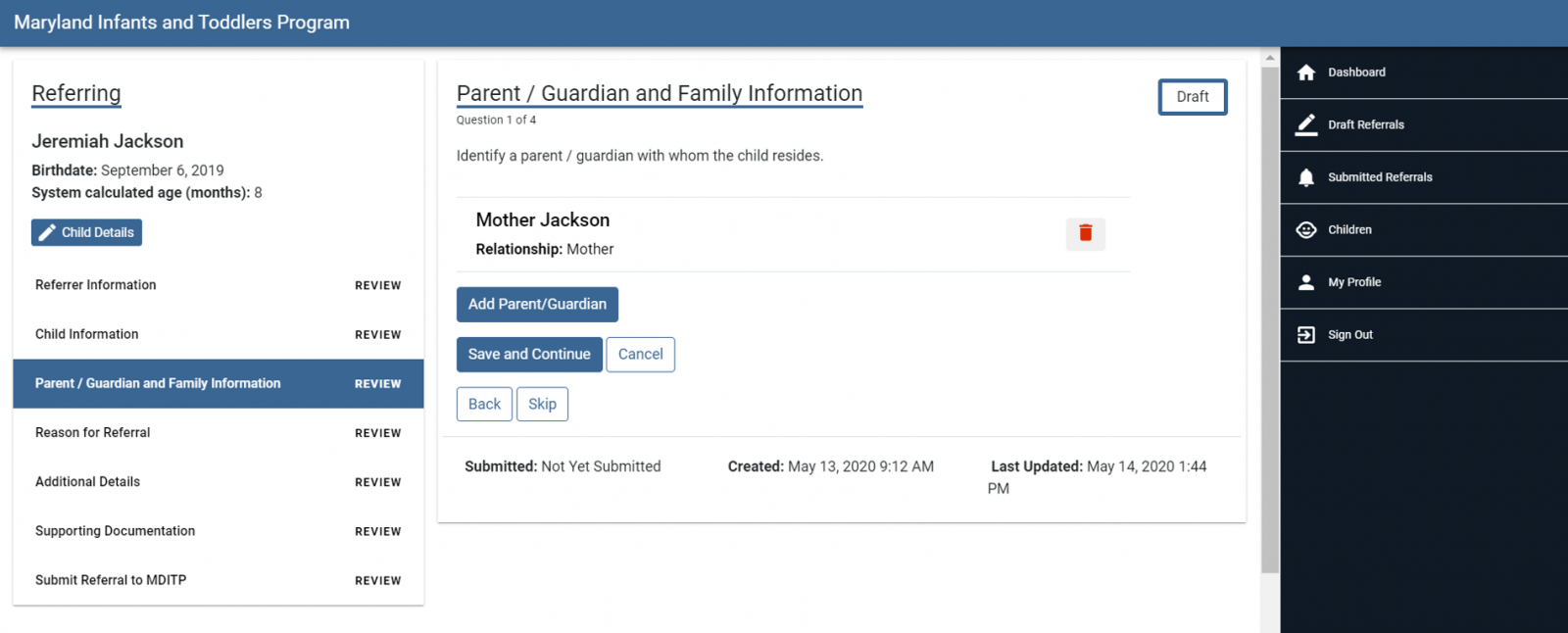
7. The Reason for Referral screen will appear.


