Submit Referral to MDITP
Review and submit the Referral shown on the screen.
1. Review all of the information listed on page. Click the Edit button to the right to make revisions to any section(s).
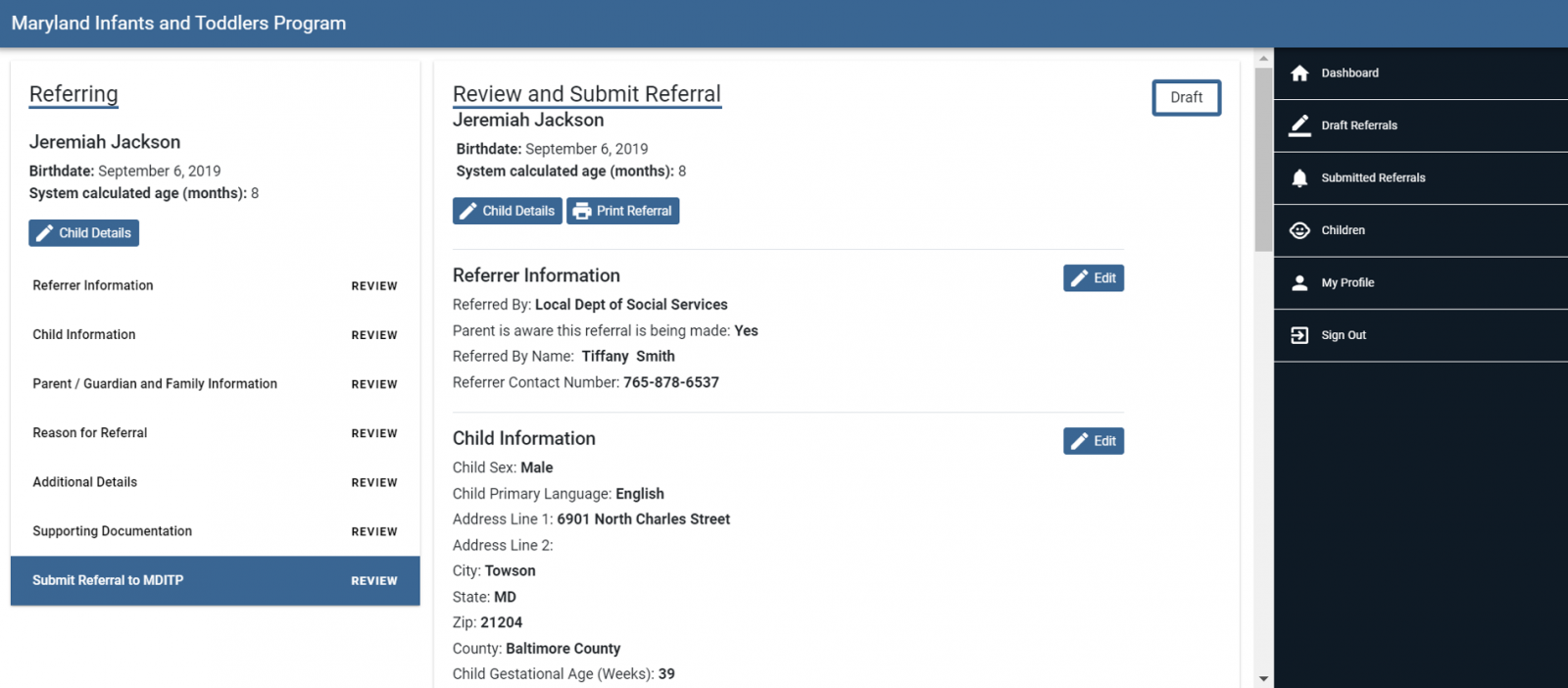
2. Click the Child Details button to view information about the child. If desired, print referral information by clicking on Print Referral.
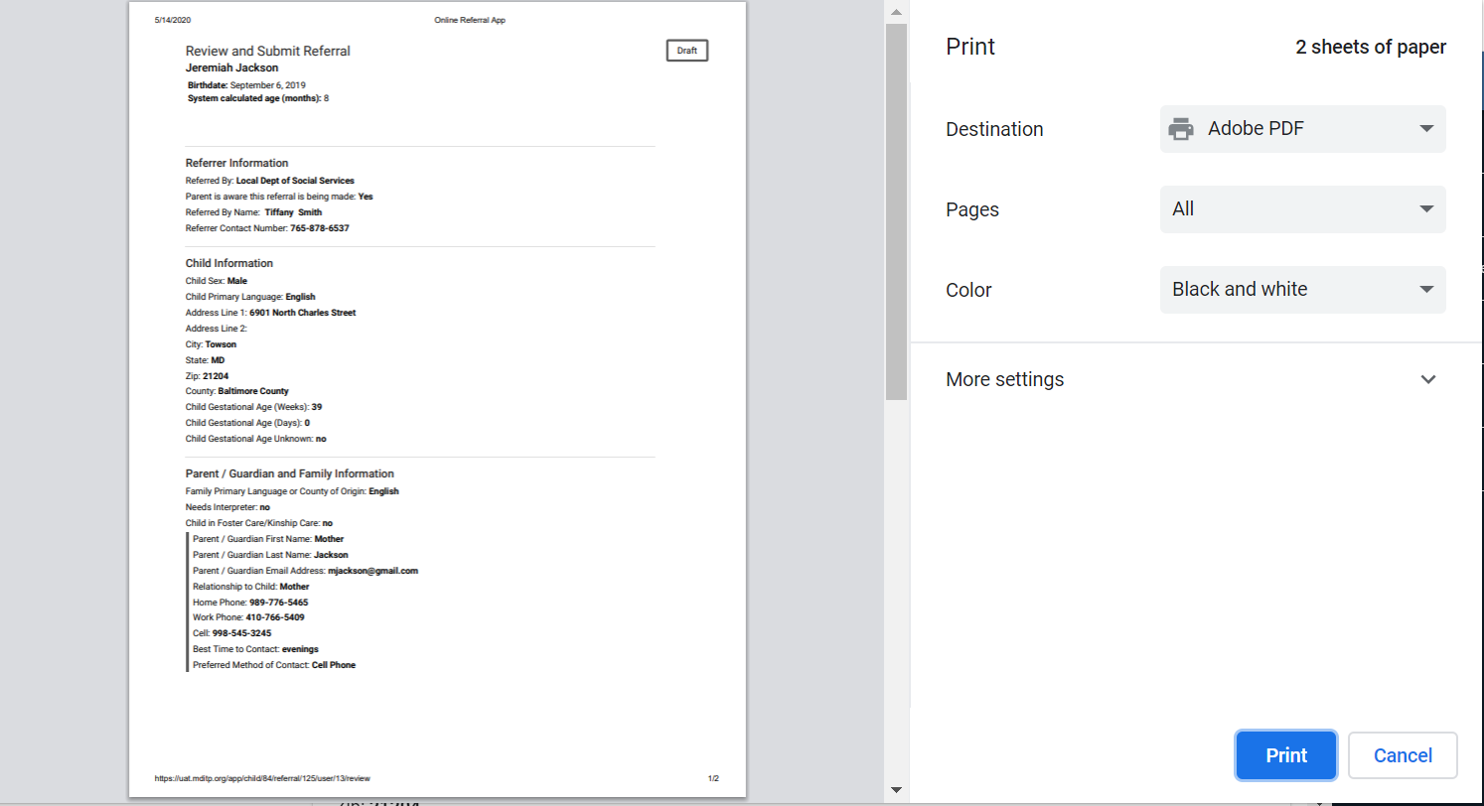
3. Click the Submit Referral button at bottom of the page. Click Submit button.
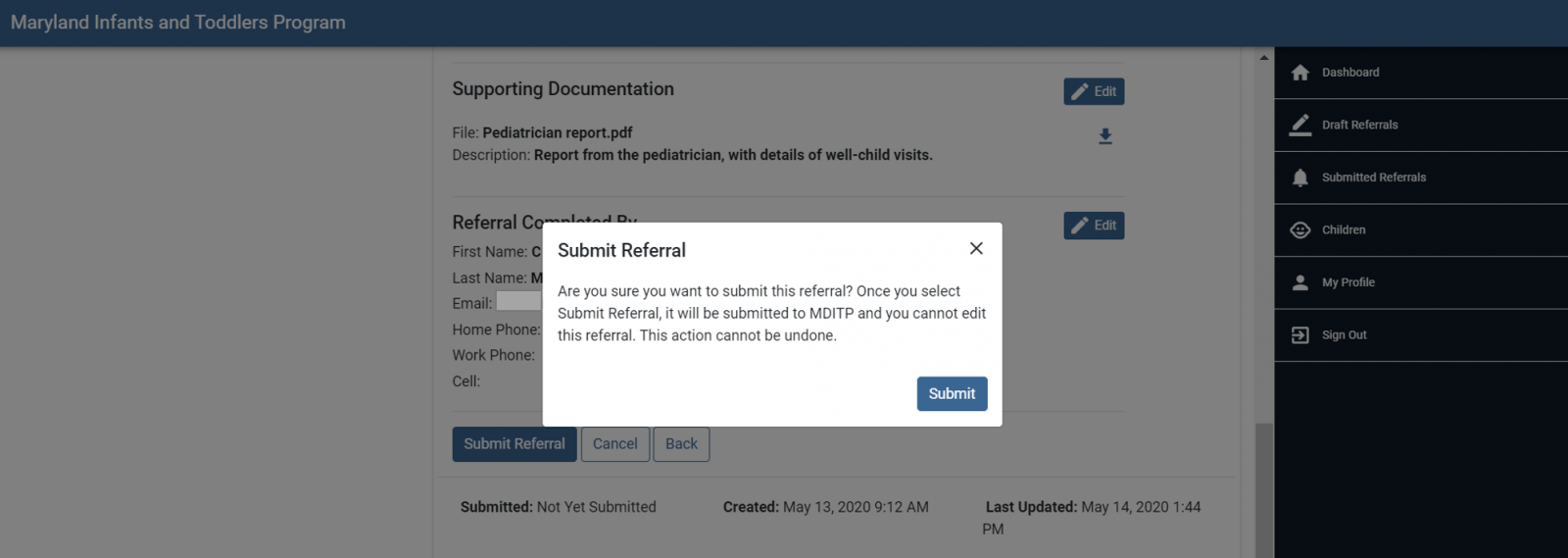
4. Click OK button.
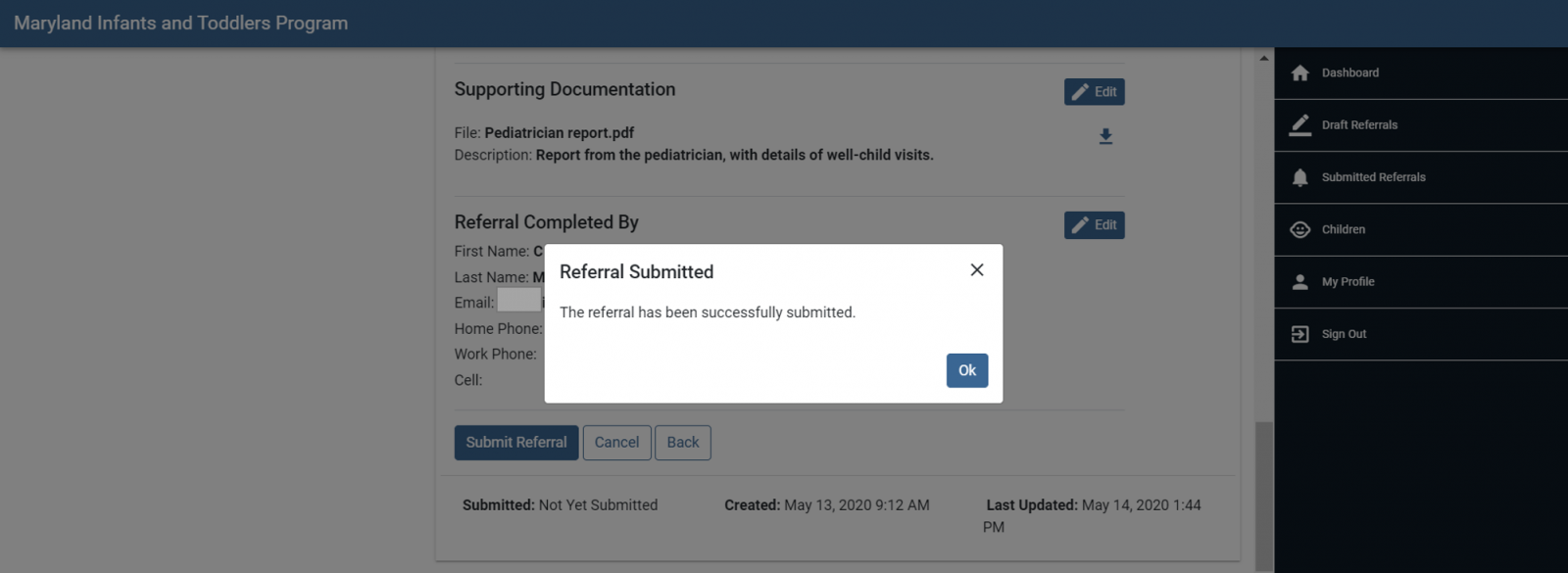
5. The Submitted Referrals screen will appear.


