Supporting Documentation
1. Click the Add File button to add supporting documentation.
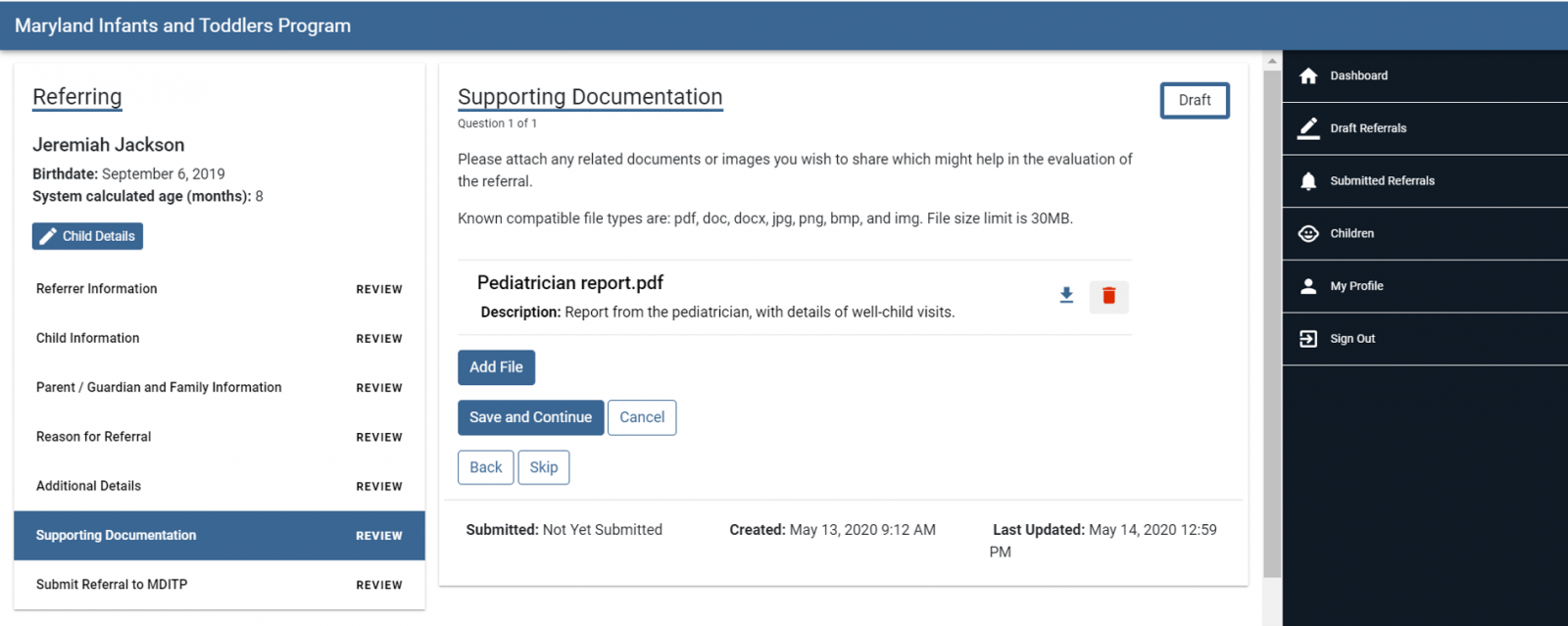
2. Click the box with the directions, "Click or Drag and Drop a File to Upload" . Select a file from your computer or Drag a file from your Windows Explorer window to the "Click or Drag and Drop a File to Upload" box.
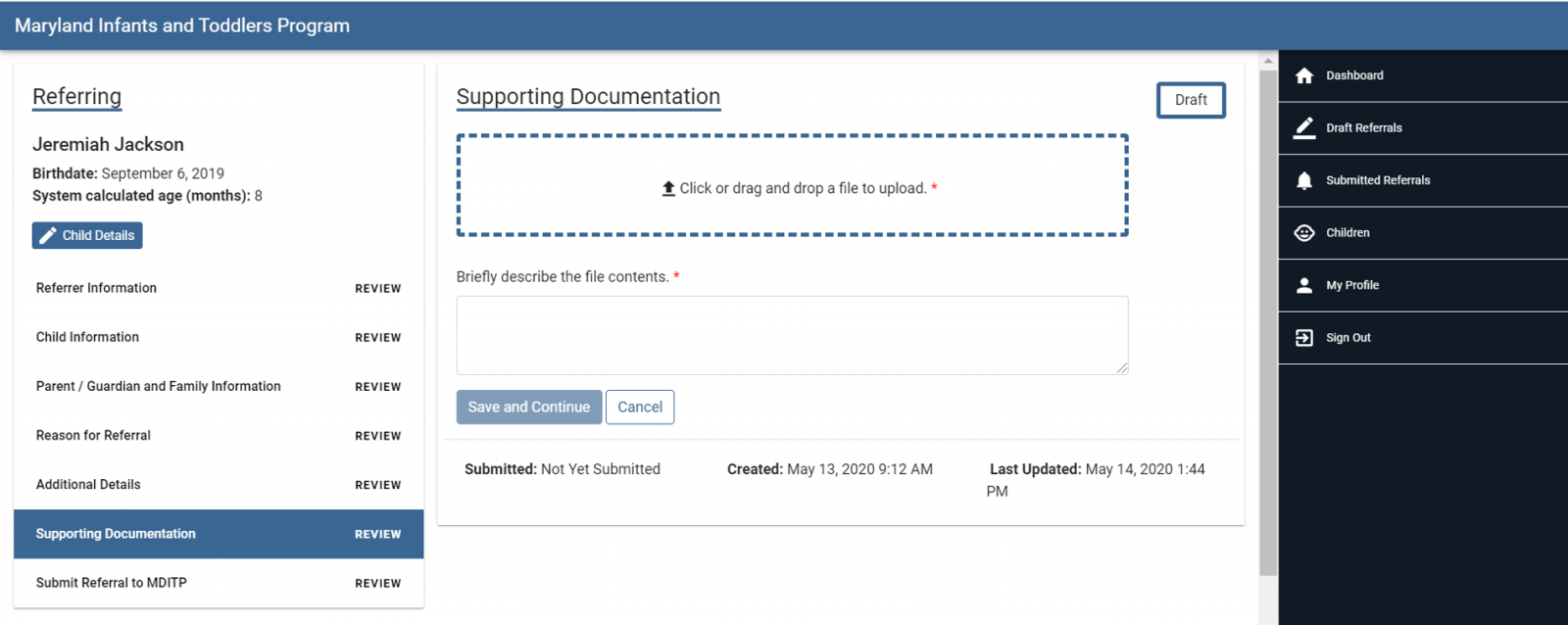
3. Type a description for the supporting document. Click Save and Continue button.
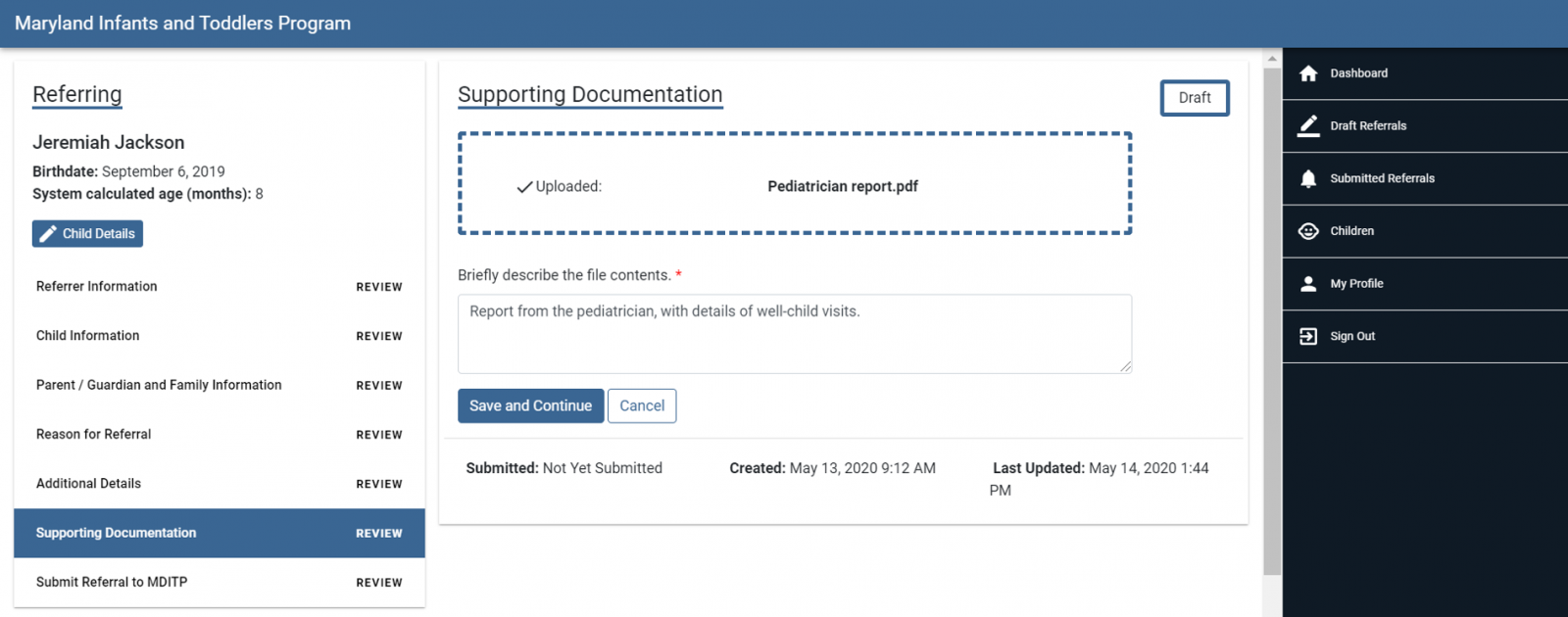
4. The attached file will be listed. Click the Add File button and repeat the steps above to add additional supportive documentation. NOTE: you can download a file by clicking on the downward arrow next to the file or you can delete the file by clicking on the trashcan icon.
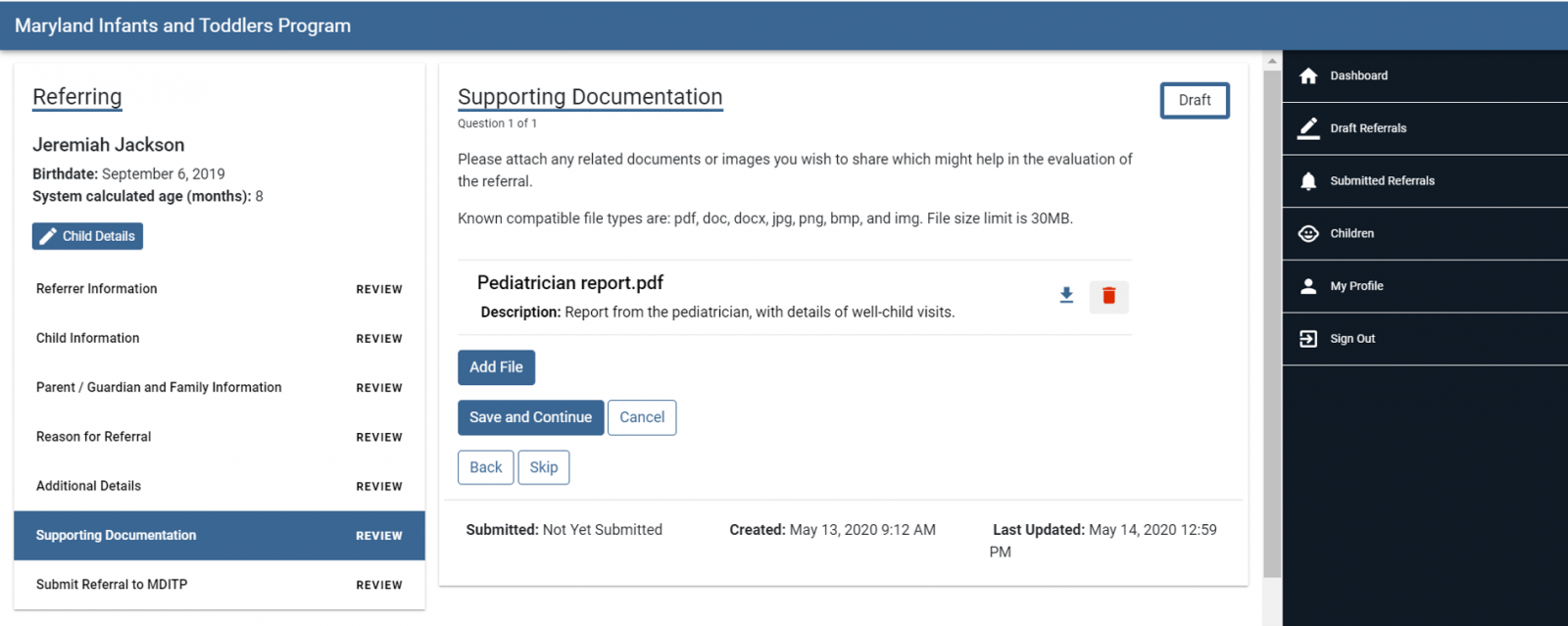
5. Click the Save and Continue button. The Submit Referral screen will appear.


