Reason for Referral
Complete the Reason for Referral screens.
1. Select the reason or reasons for referring this child.
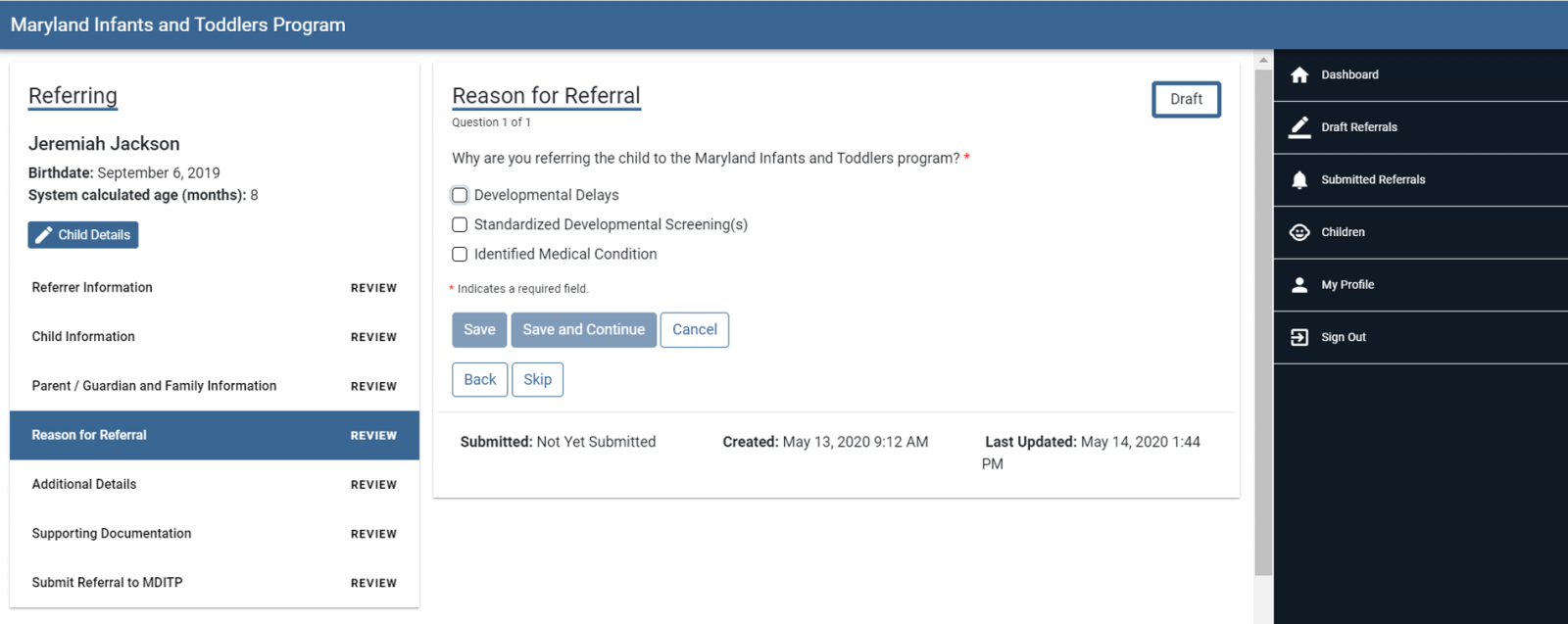
2. If you select Developmental Delays, check the specific area(s) of concern. Click the Save and Continue button.
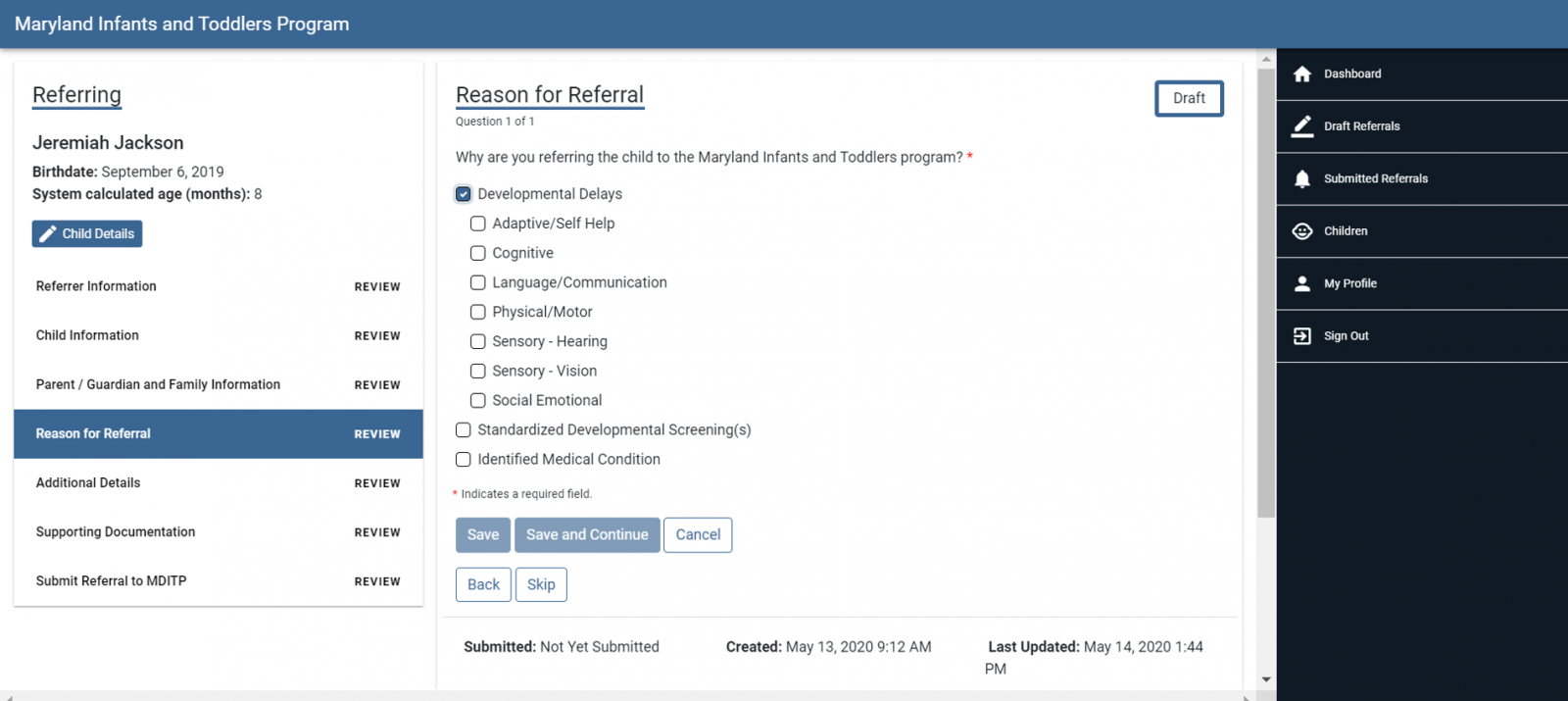
3. If you select Standardized Developmental Screening(s), check the instrument(s) that were administered and enter the date of administration. Click the Save and Continue button.
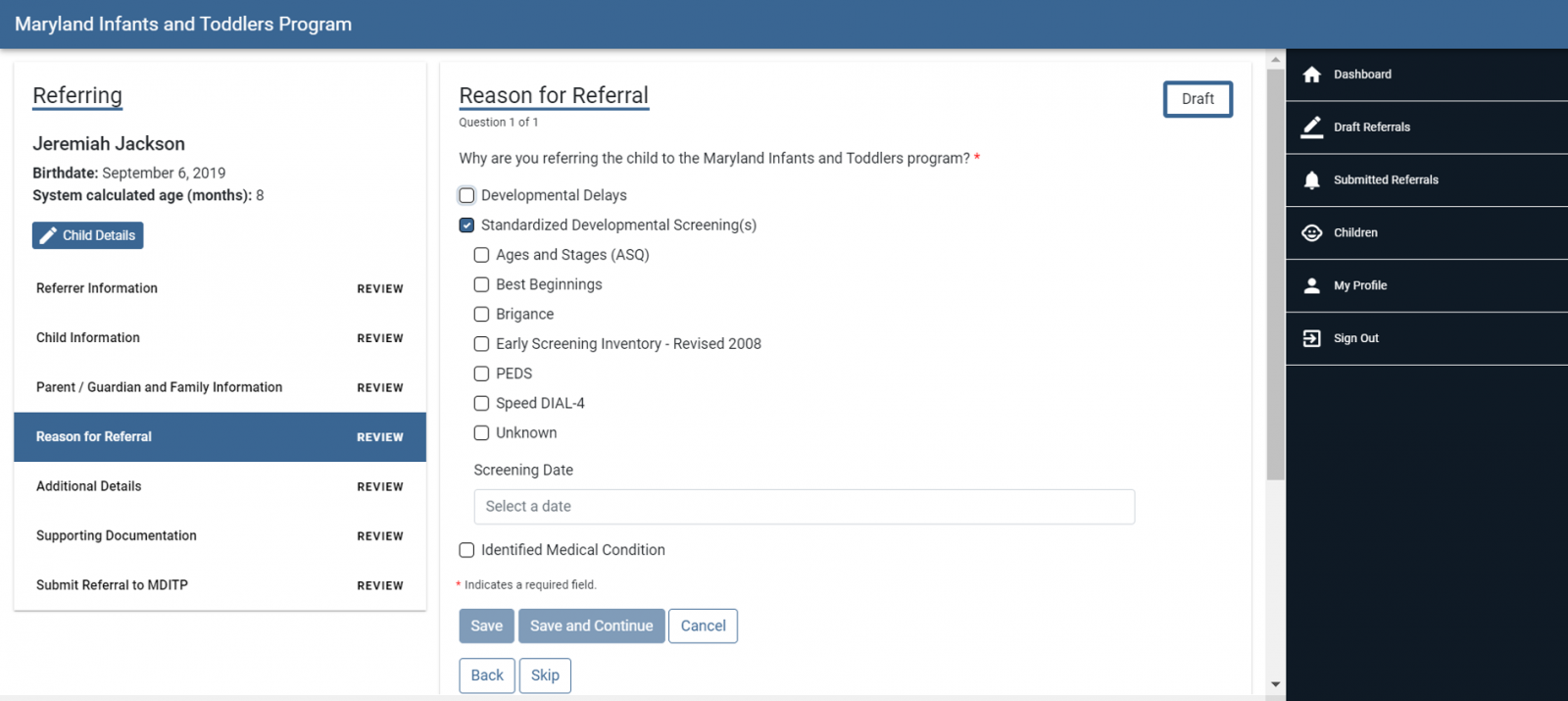
4. If you select Identified Medical Condition, check the specific medical condition or check Other and enter a description of the other medical condition. Click the Save and Continue button.
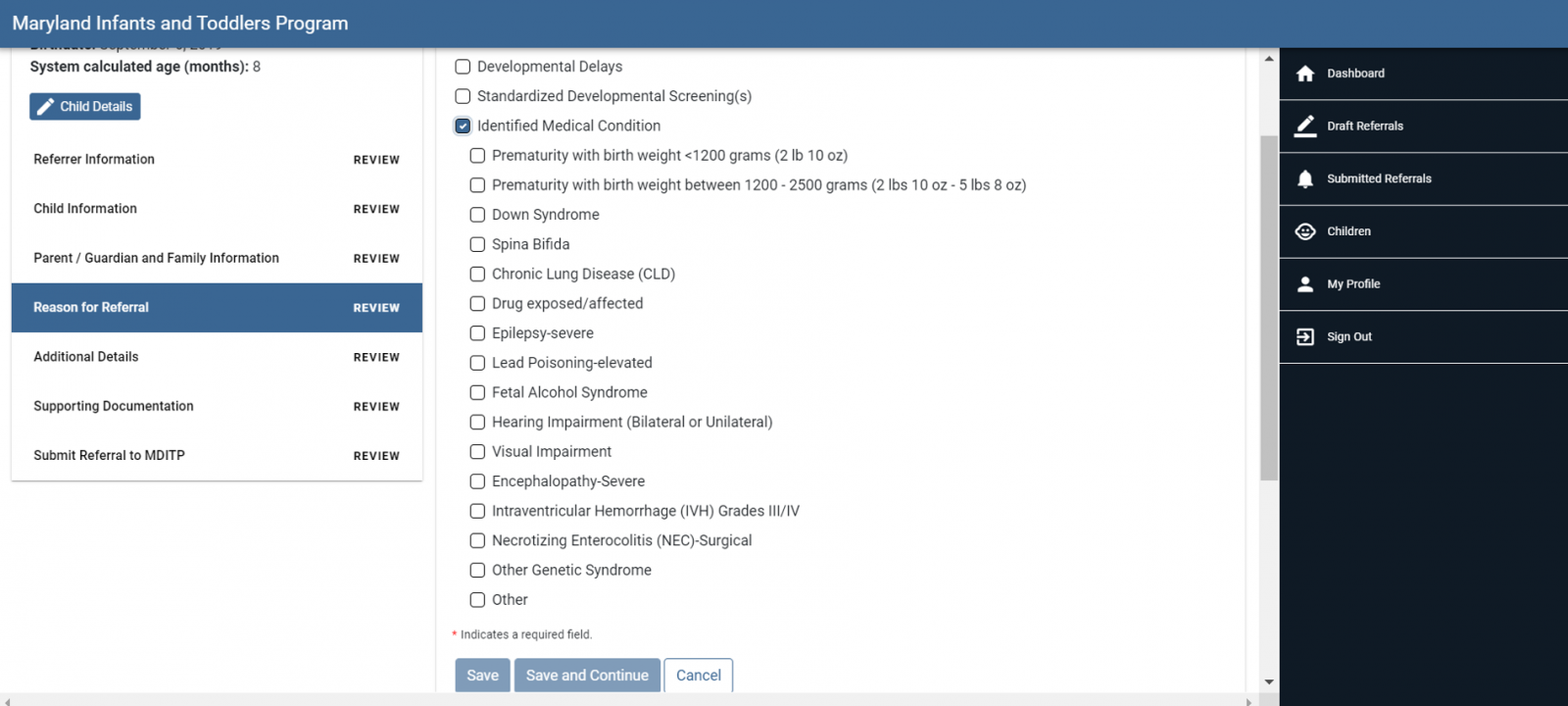
5. The Additional Details screen will appear.


